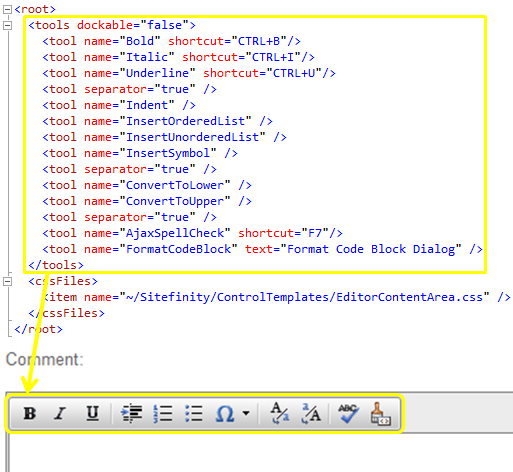Adding/Removing Sitefinity 3.7 Radeditor Tools
Paul Nieuwelaar, 15 September 2010
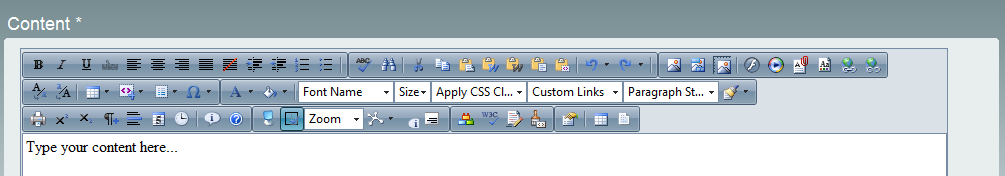
In Sitefinity, whether you are creating a blog post, a news item, or even an event, you will use the Radeditor tools for the formatting. But sometimes the tools that you require aren’t there, or if they are there, they aren’t in the right place.
A solution to this is customizing the Radeditor toolbar, to personalize it, or just to make it easier to use. It is actually very easy to change the toolbar; all that is required is to change a single file on the website.
There are two files that will be of use to us. They are called EditorToolsFile.xml, and EditorToolsFileAll.xml.
The files can be found at [YOUR_DOMAIN]/Sitefinity/Admin/ControlTemplates/
Open both files in a code editing program (preferably Visual Studio).
The EditorToolsFile.xml file is the file that determines what tools are displayed inside the Radeditor on Sitefinity. At the top of the file, within each “tools” tag represents a single toolbar on the Radeditor, and each “tool” tag represents a single tool on that toolbar, as you can see in the image below.
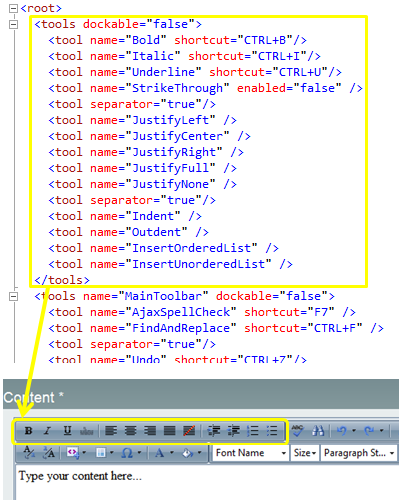
Also as you can see in the image above if you add <tool separator="true"/> between two of the “tool” tags you will get a separator between them that looks like this: ![]()
You can cut and paste the “tool” tags anywhere within a “tools” tag and they will appear in that exact order inside the Radeditor, or if you delete a “tool” tag that tool will be removed from the Radeditor.
To add new tools to that file you can use the EditorToolsFileAll.xml file, which contains all of the tools available with the Radeditor. Copy the “tool” tags from the EditorToolsFileAll.xml file to the EditorToolsFile.xml file to use them on the Radeditor.
When you’re finished customizing the EditorToolsFile.xml file, save and upload it to your site, and then test out the new Radeditor, and make further changes if required.
You can also edit the formatting options for blog comments on your website, by editing the ToolsFile.xml, located at [YOUR_DOMAIN]/Sitefinity/ControlTemplates/Blogs/
Using the same process as before, you can add tools using the EditorToolsFileAll.xml file, or move them around by cutting and pasting the “tool” tags.