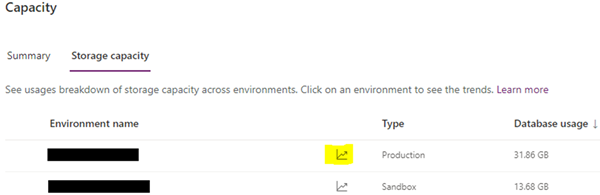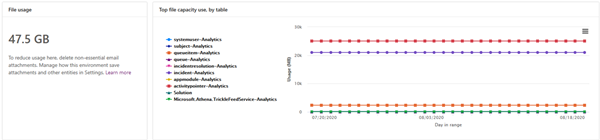Dynamics 365 File usage over capacity issues
Nick Chin, 08 September 2020
For Dynamics 365 staying under Capacity can be a bit of an issue, as files can easily balloon in size.
Normally you would delete attachments and logs to clear up space, however there is a problem where you cannot delete data.
In the Power Platform Admin under the Storage Capacity you can get a detailed breakdown of the storage by clicking on ![]()
When looking at the File Usage you may notice that there are large records ending with “-Analytics”. These are for Customer Service Insights and Sales Insights.
Analytics is a feature that was enabled for Customer Service Insights and Sales Insights by the Wave 1 2020 update. They Analytics files are synced with the Common Data Service to store information for the insight dashboards.
There is a bug where the Analytics files can grow to a very large size. This is a known issue by Microsoft.
How do we resolve this?
You will need to log a support ticket with Microsoft explaining that the Analytics file usage is consuming too much space. If you are no longer using Customer Service Insights and Sales Insights the Analytics files can be deleted.