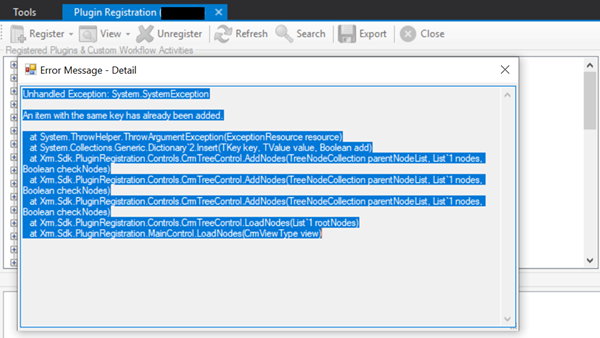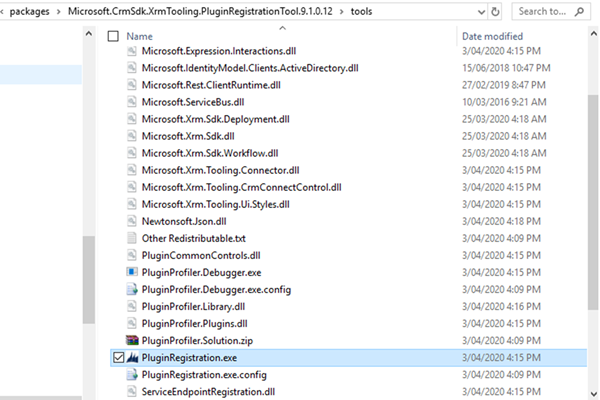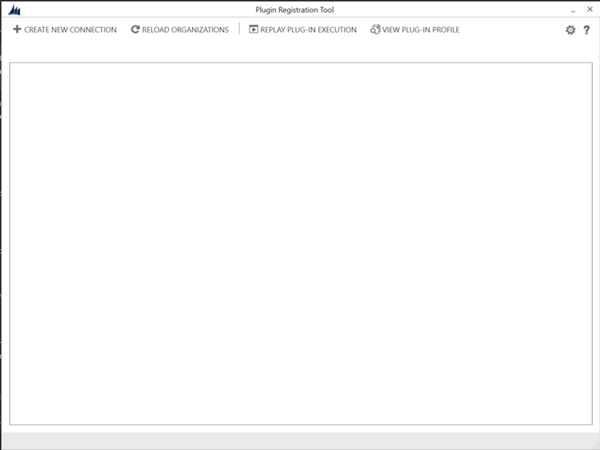Dynamics 365 updates can break the XrmToolBox Plugin Registration
Nick Chin, 11 June 2020
If you’re a Dynamics 365 Developer like me and frequently use the XrmToolBox, you’ll have noticed that the Plugin Registration tool recently stopped working with the Dynamics 365 Environment has the 2020 Wave 1 update.
On load of the Plugin Registration tool I got the following error.
I could register the Plugin; however, the Plugin Registration tool would crash, when trying to register a New Image.
So how do we fix this problem?
- You can wait for the Plugin Registration to be updated. It took about two weeks after I noticed the error for an update to be release. Also you can go to https://github.com/Innofactor/PluginRegistration to log/check the issue.
- Download Microsoft’s Plugin Registration tool from the Dynamics 365 SDK.
Here are the steps to get Plugin Registration tool from the Dynamics 365 SDK:
- Open Visual Studio and open/create a project (it does not matter)
- Go the menu and click Tools > NuGet Package Manager > Manage NuGet Packages for Solution…
- Search for “Microsoft.CrmSdk.XrmTooling.PluginRegistrationTool”
- Select the project and click “Install”
- Now go to the project folder and go to the Package folder
- There will be a folder like “Microsoft.CrmSdk.XrmTooling.PluginRegistrationTool.9.1.0.12”
- Inside another folder called “tools” will be the “PluginRegistration.exe”
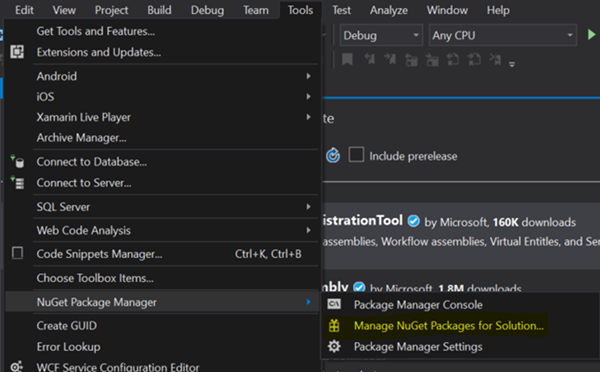
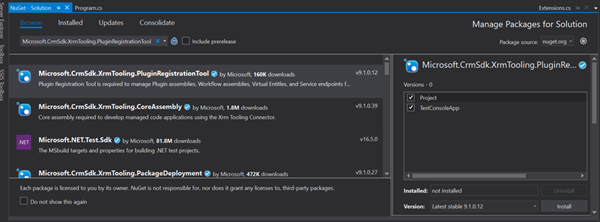
Now you can create a connection and get back to using the Plugin Registration Tool.