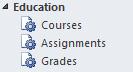Changing Form Navigation Group Names Dynamics CRM 2011
Nathan Eccles, 09 December 2011
I recently found myself needing to add a left navigation group to a form. Initially I thought this would be no more difficult than adding a tab or section. I was wrong.
As you can see, there is no such option to simply add a new group to the left navigation. Thankfully there are a few workarounds we can use to get a similar result.
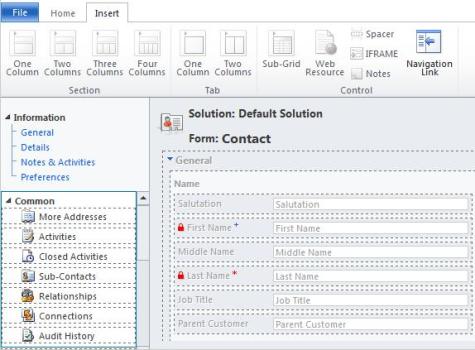
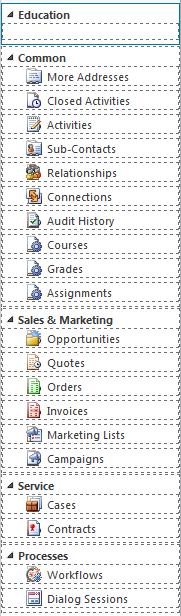
While CRM 2011 will not let you create your own groups it does let you rename the existing ones. To do this all you need to do is double click on the group heading, and type in your desired name. If you require an empty group, I would suggest combining two of the existing groups such as Sales and Marketing. This will give you an empty group which you can rename and use for your own purposes.
I can now add all of the navigation items I want to my Education group to keep them separated. Not only does this make the whole system look tidier, it also improves the experience for the end user as all frequently used items are together in one group.
Up until here everything has been straightforward, and being on an administrator or system customizer role will give the illusion that everything is working perfectly. However if we take a look at what we’ve done from a custom role we get an unexpected result. 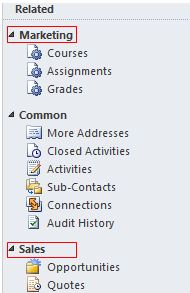
As you can see, while the groups have kept all their items and positioning, their names have reverted back to the defaults.
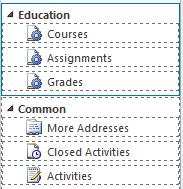
To override this we need to look at our security role and make sure we have the option to see the new group names.
Although not at all obvious, the security role option you need to be able to view these custom names is ISV Extensions. This is a carry-over from CRM 4 where form navigation editing was classified as an ISV Extension.
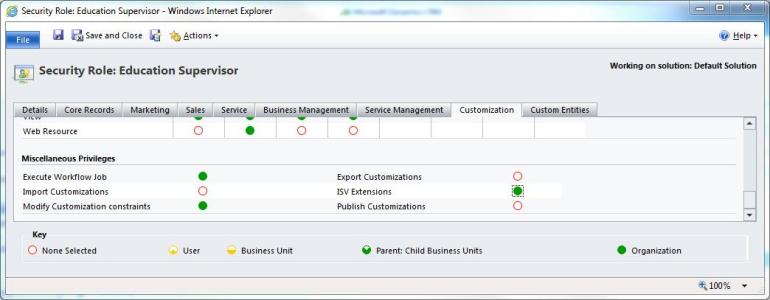
Once this option has been set the group names will display as you have set them and your system will look slicker and become easier to navigate.