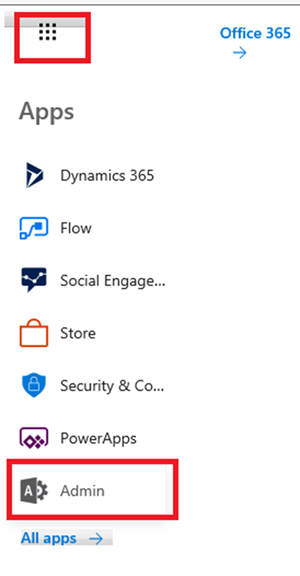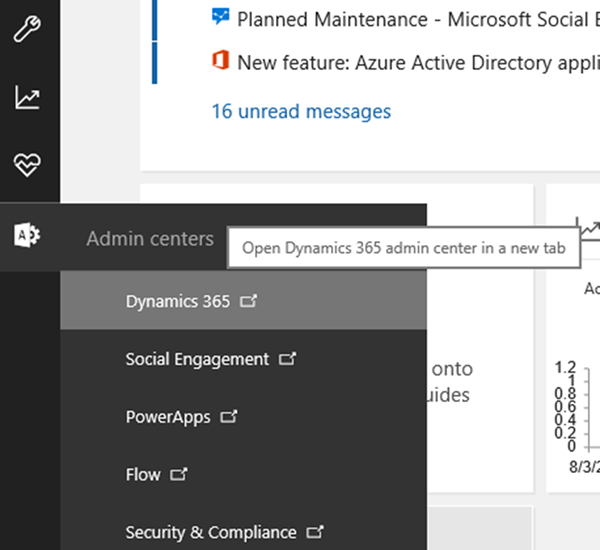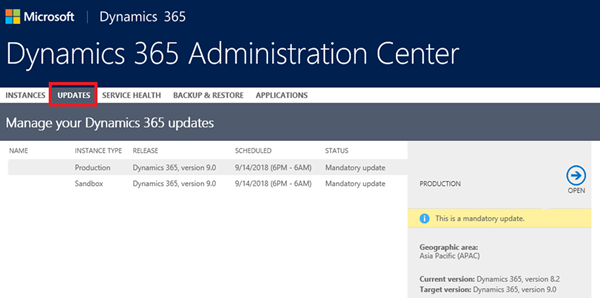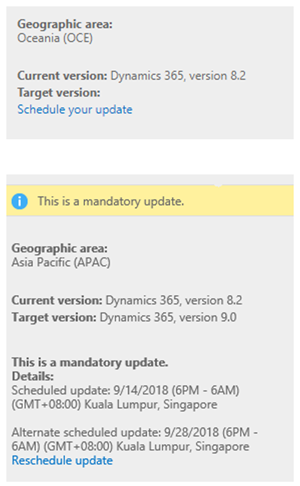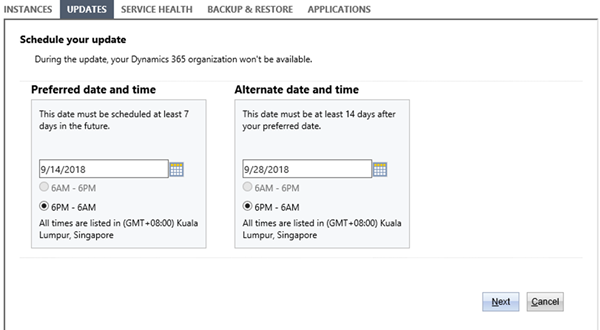How to Schedule an Upgrade to Dynamics 365 Version 9.0
Miguel Nepomuceno, 17 September 2018
With Dynamics 365 Version 9.0 (v9) being rolled out last year, Microsoft has now commenced scheduling the upgrade of Dynamics 365 to v9. System administrators should be notified via email and a notification in the Office 365 Message Centre that scheduling your update is now available.
The update deadline has been set – upgrade by January 31, 2019. The Dynamics 365 (Online) v8.2 will not be supported from February 1, 2019 (and only v9 will be supported till then).
Dynamics 365 Version 9.0 introduces a lot of cool features, such as a refreshed web interface, a new unified client interface, and multi-select option sets. For more information on the new features available in Dynamics 365 v9, check out the following article:
Microsoft’s update policy states that upgrading to v9 is mandatory for customers using v8.0 or v8.2. For customers with v8.0 or v8.1, an upgrade to v9 is not required (if chosen by the System Administrator) With this in mind, customers with v8.0 or v8.1 are required to upgrade to v8.2. Magnetism always encourages customers to be in the latest version of Dynamics 365. This is to take advantage of Microsoft’s latest features, drive optimal and competitive business use through updated technology, and encourage continuous user adoption.
If you are new to this, learn how to schedule or view your scheduled Microsoft Dynamics Upgrade from Dynamics 365. In Dynamics 365, click the waffle icon found on the top left-hand corner of your screen. Then click Admin to go to the Microsoft 365 Admin Centre:
On the left-hand navigation pane, find the Admin Centers button and select Dynamics 365
You will be taken to the Dynamics 365 Administration Center. View the upcoming updates available for your Instances under the Updates tab.
Under the selected instance, you are given the option to either schedule or reschedule your update.
You will be prompted to select 2 dates – a preferred and an alternate date and time
Things to Consider:
• Your Dynamics 365 Organization will not be available during the update of your instances.
• The application of scheduling an update is on a first-come-first-serve basis. Thus, your preferred dates may not be available. This is important for customers wanting to hopefully upgrade during company holiday shutdowns periods (i.e. during the Christmas period). Latest checks on available dates, I’ve observed that scheduled updates are not available around mid to late December.
• Consider if you have adequate time to do a test upgrade. This is to test out any breaks, errors, and faulty integrations with the latest v9 upgrade.
Magnetism recommends doing a test upgrade on a separate instance first before upgrading to your Production instance. The most likely instance for customers this is with free provided Sandbox instance. While you can do a direct Production instance upgrade, you need to note that users who will already be using the Production instance will be hampered by any errors and functionality that is not working during their everyday business task.
We also encourage scheduling an early upgrade date and time for the test instance. Then do a test upgrade – test out any breaks and errors most especially to any custom logic (note that some functionality in v9 may have been deprecated). Any functionality involving integrations with other customer technologies also needs to be tested out.
If you need assistance or have any questions with doing a test upgrade to Dynamics 365 v8.2 or v9, feel free contact us. https://www.magnetismsolutions.com/contact-us