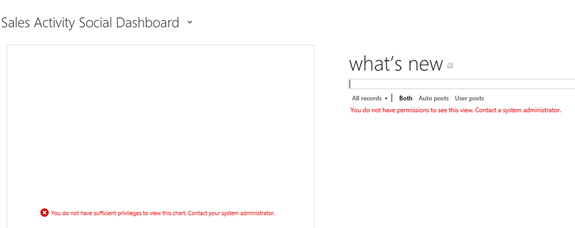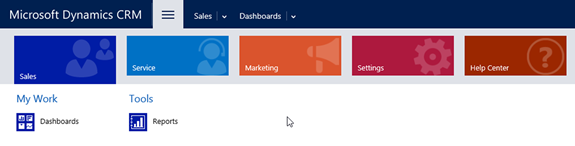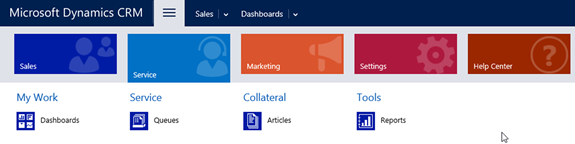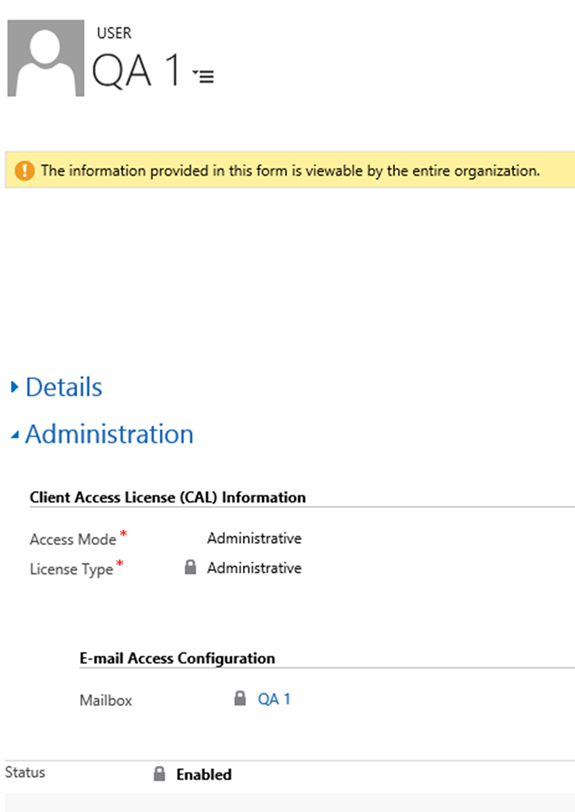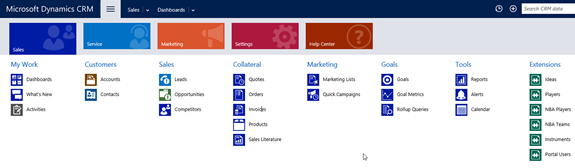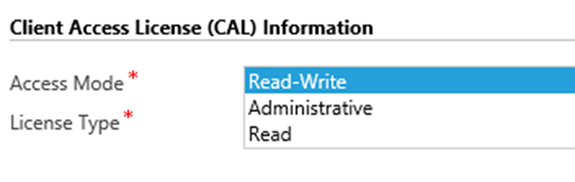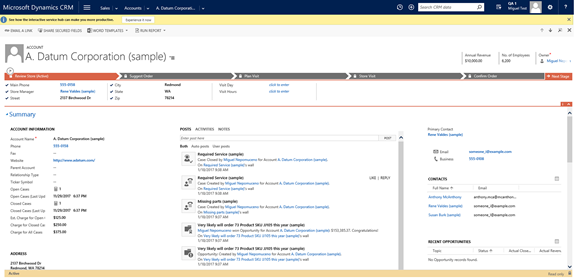Client Access Licence - Troubleshooting User Accessing CRM 2016 Not Showing Entities in the Sitemap
Miguel Nepomuceno, 14 December 2017
I’ve recently dealt with a user having difficulties trying to regain access into Microsoft Dynamics CRM 2016. The user reported an issue where there are no entities showing in the sitemap. The landing page is also showing error prompts stating that the users does not have sufficient permissions to view the appropriate dashboards and activity feed. This seemed surprisingly odd given that I’ve already given the user the System Administrator role.
The following screenshots shows the user accessing the sitemap for Sales and Service, with the out-of-the-box and custom entities missing in the sitemap.
After further investigation and checking user settings, I noticed that the field Access Mode under the section “Client Access Licence (CAL) Information” in the Administration tab is set to Administrative.
Setting this to Read-Write resolved the issue for the user, allowing the user to access Dynamics CRM as usual, with out-of-the-box and custom entities available through the sitemap.
Client Access Licence (CAL) is a commercial software licence that allows clients to connect to Microsoft Dynamics CRM with underlying right to access components, services, and other parts of Dynamics CRM. This additional layer of security gives users additional accessibility settings to Microsoft Dynamics CRM.
Having CAL = Administrative doesn’t particularly sound useful given our case, as the user is not able to access anything in the system. Further exploring on CAL is when setting CAL = Read, users can access components in the Site Map and view records as per usual, but cannot edit any record information in Dynamics CRM. All records are currently set to read-only, and the user has only limited actions to do e.g. Email A Link, Run Report on the entity record. I could see this being used for users trying to administer and monitor data in Dynamics CRM but not use the actual system itself and have highly limited functionality of only reading data. This is speculating from my findings and implying as to how Microsoft would intend CAL to work in Dynamics CRM.