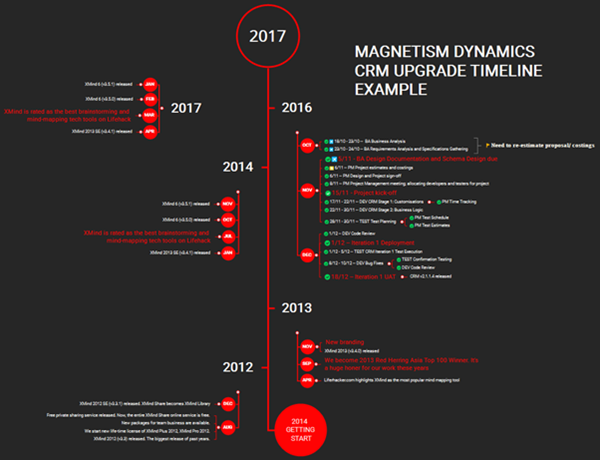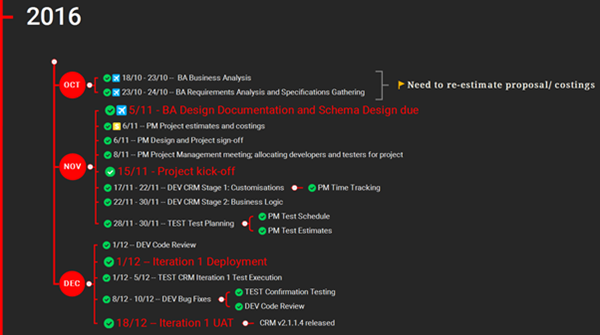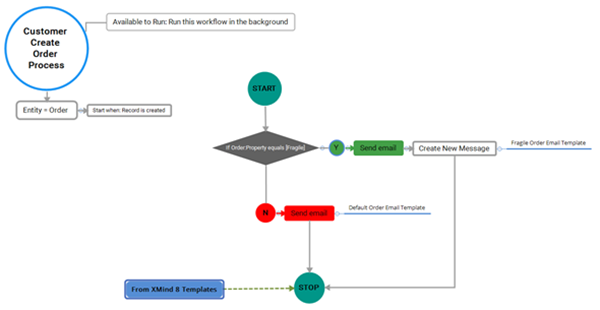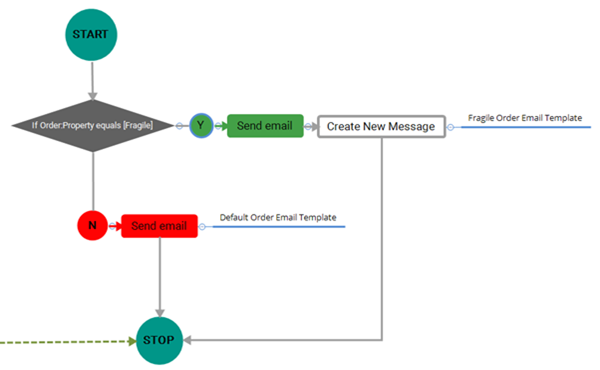Optimizing Dynamics 365 Test Planning and Documentation with XMind Pro Part 2
Miguel Nepomuceno, 15 June 2017
Another useful thing to know about XMind is the vast number of open source templates available online to the user. I have used a template called ‘XMind 10 Years’ template (http://www.xmind.net/m/G8GP) to setup a timeline-orientated software development plan. For more templates, check out the XMind Open Source Library at http://www.xmind.net/share/
Applications for these additional templates can be applied to anywhere in the Dynamics 365 and Dynamics CRM testing and development life cycle. With my example, using a more timeline orientation format of an XMind template can add towards project or test planning with a built-in customized layout, theme and formatting. I have configured my example to show key dates within a software development project in which the template allows me to convey a linear timeline with the available XMind functionality (e.g. markers). This timeline-centric XMind template is grouped with Years and Months listed as Main Topics and Project Dates as Sub-Topics.
We can be more specific in using XMind maps with Microsoft Dynamics CRM and Microsoft Dynamics 365. Another template I’ve used allows us to visualise workflows in an XMind document (http://www.xmind.net/m/PUJD). Workflow processes can be depicted to aid a developer and user on how CRM workflows are shown and the logic path of how the workflows are configured within CRM.
How much value XMind adds to the Dynamics 365 and Dynamics CRM testing and development process for your projects ultimately depends on how it can be utilized best with company processes. Even though XMind Plus and Pro offer a functionality to customize themes, it is good to know the available weapons you have in your arsenal in regards to working out what kind of XMind map layout, theme and formatting is optimal. Determining this comes with playing around with what looks and works best, and experimenting on how this can be carried out with your other test documentations that is used by your project team. I’ll leave that up for you to decide.