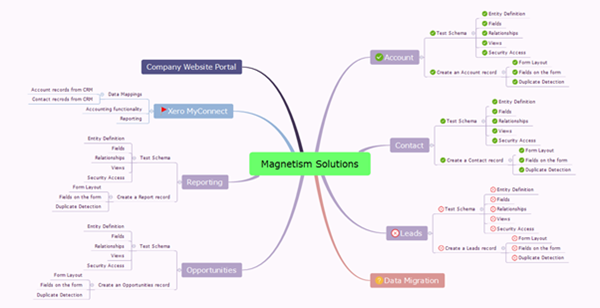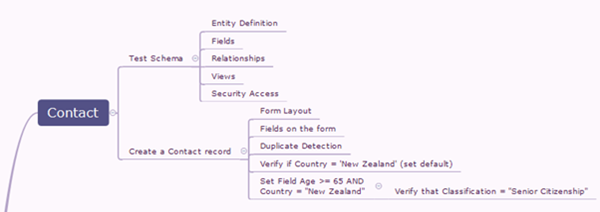Test Strategy and Planning with XMind
Miguel Nepomuceno, 15 August 2016
Testing is a critical component in the software development lifecycle as it defines the quality of the software product to test. It is the process of validating and verifying the software product such that it meets business and technical requirements during the planning, design and development process. Testing also ensures that we find defects as early as possible in the lifecycle such that we minimise further costs compared to running into them during deployment. Test planning is a systematic and organised approach in testing such that we can plan and methodically layout testing, and what tests we will execute in a project. Using XMind is a great tool in testing, especially for software products such as Microsoft Dynamics CRM, so that we can manage our testing easily with the added ability of visually laying out what we need to test.
Software products and systems contain numerous components and information that we need to test. While we can never fully replace the approach of a detailed documented software test plan, we can use tools like XMind to enforce the testing process during the requirements analysis and test strategy phase. XMind is a mind mapping tool that is used to clarify thinking, manage complex information, and organise work accordingly. Complex projects such as in Microsoft Dynamics CRM involve numerous components (such as entities, clients, portals and data migration). XMind allows us to layout all of these components and the testing tasks we can execute.
We can use this for testing by laying out or grouping relatable tasks from the design documentation and schema. We are able to systematically group then map components such that when we actually get to test. For example, in context of testing software relating to Microsoft Dynamics CRM, we test for various CRM entities such as the Contacts entity. In terms of test planning, we lay out all the relatable components to test such as Entity Definition, Fields, and Relationships.
An example of a simple XMind mind map is shown below to show a layout of a test strategy in Microsoft Dynamics CRM (for demonstration purposes only). We can group similar components together, then branch out any relatable aspects and conditions to test in XMind. It also equips the planner with various other visual elements such as colour, styles and symbols to help visualise anything in the map.
We can use colour to group and distinguish Entities (light purple) from other components to test in Dynamics CRM.
While it may sacrifice other details, it allows the tester to outline and visual the test plan overall while looking at the most important aspects of the project grouped together. While the trade-off is that it is can be an informal documentation process, it is a process planning tool that can be made quickly. It also allows the tester to dump information quickly and visualise information. As a visual aid, it helps with the thinking process and visually project representations in order to ease the mental load. From here, we can further strategize our approach in conducting our testing.
We can also map out test cases to execute in order to test conditions, process and business logic. Mapping out conditional branches can be done easily so that we can know what conditions to test out.
Again, for example, if we are testing our plug-ins in Microsoft Dynamics CRM given the business logic:
IF Field Age >= 65 AND Field Country = “New Zealand”, THEN Field Classification = “Senior Citizenship”
We can portray this in XMind under the Contact entity. We test for this condition by creating a record, and making the appropriate changes needed to test this business logic as shown below in XMind.
We can map out test conditions when setting changes and verifying business logic.
This is only a tool for planning and is designed to ease the planning process using a visual tool. We can use XMind to map out and log bugs but it would further add clutter into the overall mind map. It is only design to visually aid and take out mental strain for the testers but it doesn’t replace the usefulness of thorough documentation and integrated test management tools. It doesn’t provide other management functionalities such as in Team Foundation Server where we can log bugs, assigned them to a user and communicate between members of the project team effectively.
Test planning and strategy is integral part in quality assurance and integrity of software products such as Microsoft Dynamics CRM. XMind allows the tester to plan how we test software quickly and effectively as a visual tool. It offers other functionalities such as colour, markers and note taking to further inform and categories components to the user during the testing process. While it cannot replace detailed documentation reporting, it gives the tester a useful tool for test planning and strategy by grouping representations and presenting information visually.