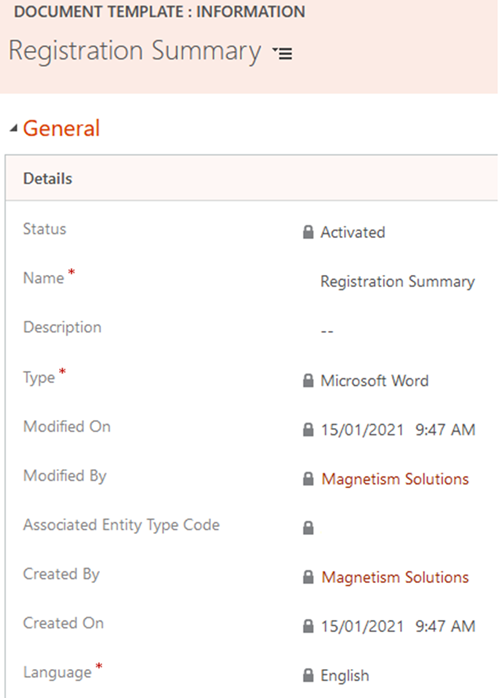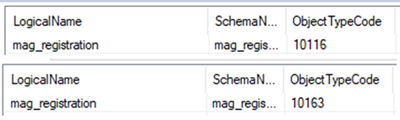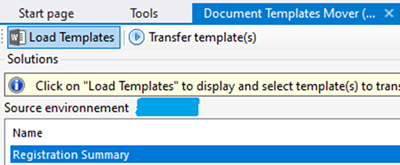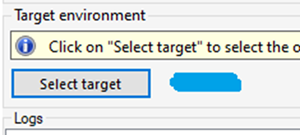Transfer Word Templates to Different Environments in Dynamics 365
Megha Kainth, 09 February 2021
Recently, I had an opportunity to create Document Templates for a client. I created a Word Document for a custom entity in DEV environment, but I had trouble transferring it to other environments i.e. UAT and PROD. Document got uploaded but field Associated Entity Type Code was blank so the document was not mapped to my selected entity.
As the entities in Word Templates are referenced by their ObjectTypeCode, the issue here was the different value in ObjectTypeCode for the entity in different environments.
To resolve this issue, I used plugin ‘Document Templates Mover’ in XRMToolBox. It made the document transfer easy and quick. Below are the steps that I have taken.
1. Connect to XRMToolBox
2. Select tool - Document Templates Mover
3. Click on Load Templates to display all templates
4. Select the template that you want to transfer
5. Click on Select target to select the organisation where you want to import the selected template
6. Click on Transfer template(s)
This will transfer your Document Templates to other environments quickly and easily.