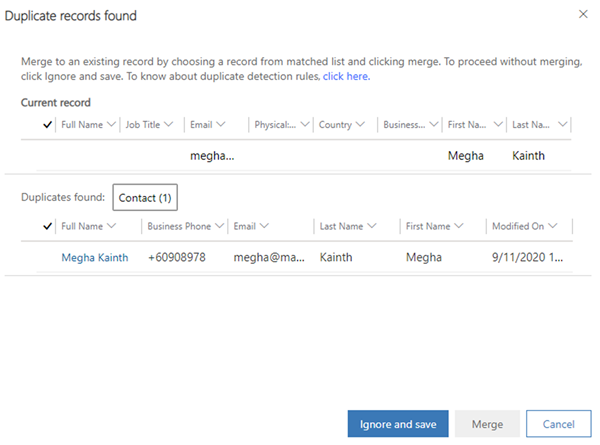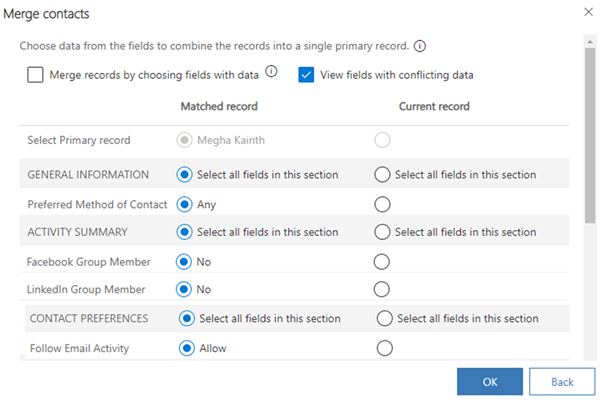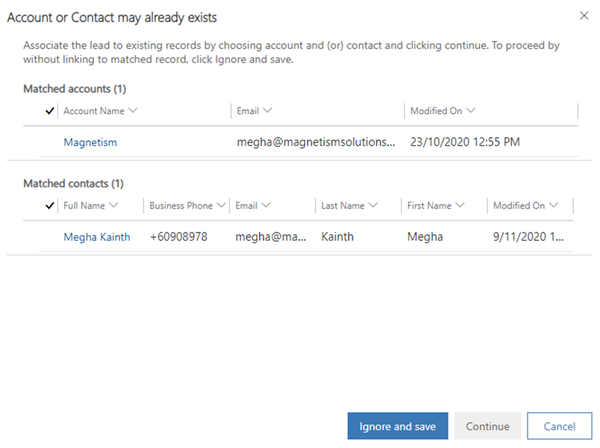Enhanced Duplicate Detection and Merge in Dynamics 365
Megha Kainth, 10 November 2020
Microsoft Dynamics 365 gives us the ability to merge duplicate records that are present in our system. With the new Wave 2 release, duplicate detection and merge capability have been enhanced to help enable organisations to maintain a clean database.
This new feature enables users to merge a record being added to an existing one. The prompt Duplicate records found is displayed when a user tries to save a record. This in turn gives users the ability to merge the records, by selecting a record from the matched list and clicking Merge.
The below window gets displayed when a user clicks on Merge. It gives us the ability to view and choose fields with conflicting data. Choose your fields and click OK and the record will be merged to the existing one.
This feature is enabled on Account, Contact and Lead. It also triggers when a Lead is qualified to an Account or Contact. The below prompt gets displayed.
Note - This feature is only available in the Unified Interface.