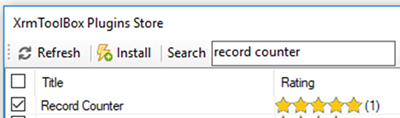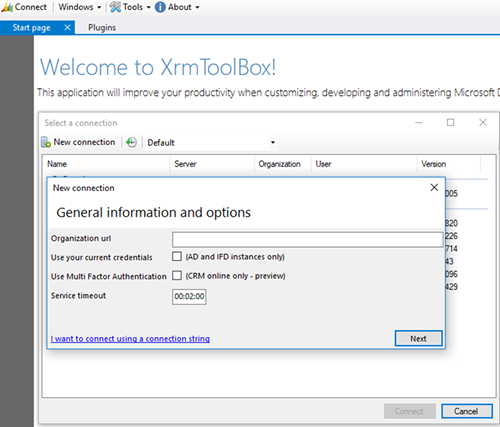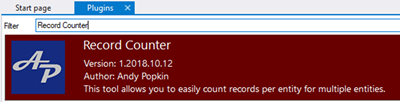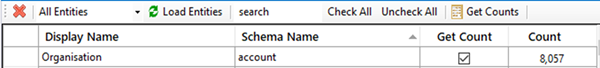Get Counts for more than 5000 records in Dynamics 365
Megha Kainth, 12 July 2019
One of the most important tasks during Data Migration testing is to get the record counts of all the records in an entity. This can be done using Advanced Find when records are less than 5000, but what if there are more than 5000 records? In the past, we have used different methods to get the record count. This includes using the Export to Excel functionality, or creating a Console Application which can take quite a bit of time and effort to do. In this blog, I will show you how easy it is to get record counts in Dynamics 365 using the XRMToolBox.
Open XRMToolBox. (You can download it here if it’s not already installed on your PC.)
Install Record Counter from XRMToolBox Plugins Store. (Ignore this step if you already have it installed.)
To Connect to your Organisation, Click on the Connect button and Select a connection or Create a New Connection
Once Connected to your Organisation, Go to Plugins and search for ‘Record Counter’ and Select ‘Record Counter’ Plugin
Click on Load Entities and it will retrieve all the entities from your Organisation. Select entities to get the count and click on Get Counts button. It will retrieve the count for the selected entities, which will be displayed in the Count column as shown in the screenshot below.