Mail Merge in Microsoft Dynamics CRM 2011
Megha Kainth, 25 December 2011
This blog post provides an overview of the mail merge functionality and processes & procedures associated with it. More detailed information about all these aspects will be highlighted in subsequent blog posts.

As an active member of xRM User Group my core responsibility is to send invitations to all members to remind them about the upcoming user meeting and to create and print labels for user group members to be used on user group night. xRM User Group is held on first Tuesday of every month. To share the same e-mail message and to create labels for large number of users, I utilise the mail merge functionality of Dynamics CRM.
One of the important features of Dynamics CRM is that it easily integrates with most commonly used Microsoft office applications such as:
• Microsoft Word
• Microsoft Excel
• Microsoft Outlook

Mail merge functionality of Microsoft Dynamics is available for parameters like Accounts, Contacts, Leads, Opportunities and Quotes. In Microsoft Dynamics CRM Online for Outlook, you can only run one mail merge at a particular time; however, you can run multiple mail merge processes at the same time in the web application.
Mail merge templates can be used with Microsoft Office Word application to create letter, e-mail etc. You can also create fax message, envelopes and labels. Mail merge functionality is a very powerful tool if you wish to send an e-mail to multiple e-mail recipients.
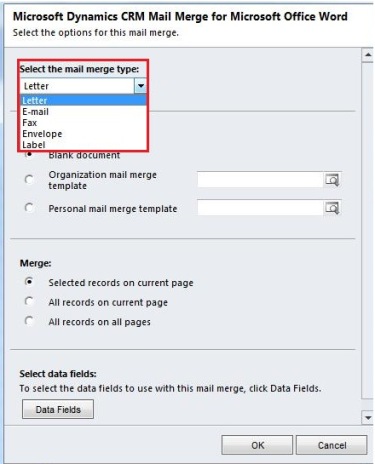
I will elaborate more about different mail merge types available in Microsoft Dynamics CRM in my next blog post. So stay tuned!

