How can you capture a lead in Dynamics CRM 2011 from your website
Megha Kainth, 18 December 2011
Leads are really important for all organisations and doing rigorous follow up within an appropriate timeframe is important. Dynamics CRM gives you the ability to track your leads in your inbox in Microsoft Outlook which is a very user friendly mechanism and it saves a lot of time as well. In this blog post, I will explore how you can capture lead details in your Microsoft Outlook Inbox.

When a lead lands on your website and fills their contact details, CRM detects the presence of this new individual through C# code and accordingly creates a new lead record in CRM system. The new lead is created under Open Leads segment and with the help of a workflow, CRM notifies the owner of the lead that a new lead has been created and the owner can take appropriate action to satisfy the needs / requirements of newly created lead.
It saves a lot of time and effort as the owner of the lead or the sales person does not have to bother about checking for the new leads in CRM every time. Because of the designed workflow, whenever a new lead is created, the Dynamics CRM 2011 system delivers an automatic mailer containing the details of newly created lead direct to inbox of the owner. Sample copy of automatic mailer containing the details of newly created lead can be seen below. In this image you can see the name and e-mail address of the lead has been captured. You can also check the details of the webpage where the lead came from. You do not need to go back to the open lead view and search for this record as you can simply click on Record URL and it will open the associated lead record in a new window.
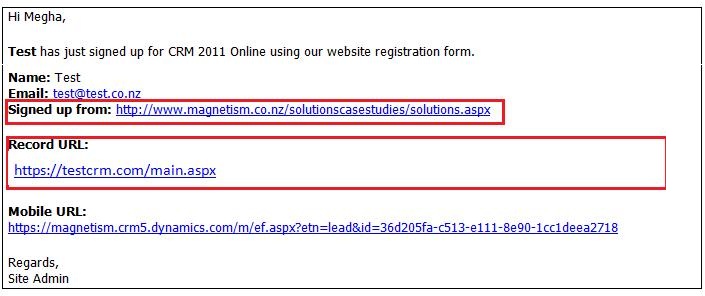
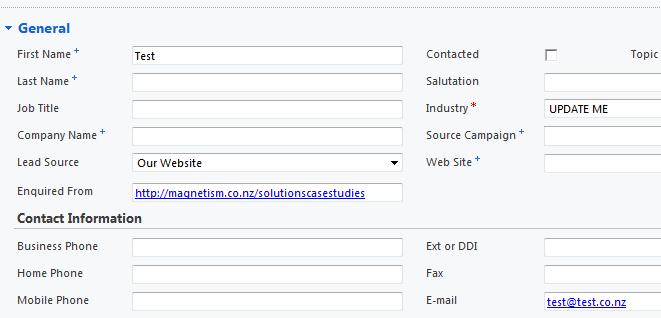
Workflow is a great functionality of Dynamics CRM it makes your work really simple and saves a lot of time.

