How can I get information out of Dynamics CRM?
Megha Kainth, 27 July 2011
Microsoft Dynamics CRM provides an amazing platform for presenting the information generated via different methodologies. This blog post is an attempt of mine to uncover and highlight the different ways through which information can be retrieved from Microsoft Dynamics CRM 2011.
1. Reports – Reports are most common form of representing information as it summarises the details under similar headings and it provides its users with the availability of key and latest information. Numerous reports are available in Microsoft Dynamics CRM 2011 to cater different requirements.
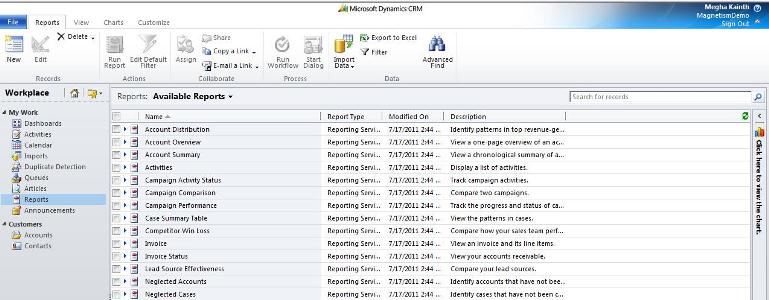
Reports generation using Report Wizard
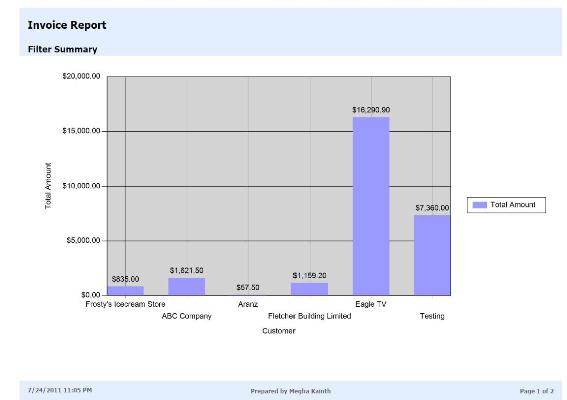
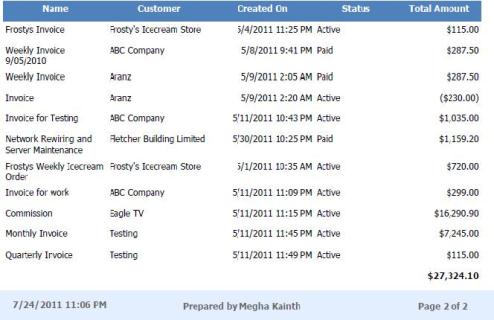
2. Views - In Microsoft Dynamics CRM 2011 users can create different views according to their work profile. This feature saves a lot of time as it will take only few clicks to generate important data. In CRM 2011 users can create a number of views for example: Leads View, Opportunities View, Accounts View, Contacts View and even users can create a personal view. Here is an example of Leads View:
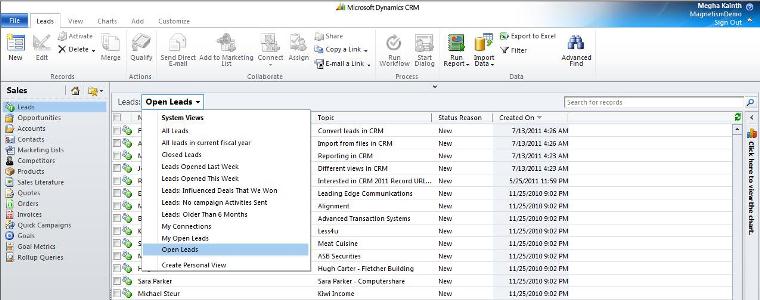
3. Export to Excel – This functionality provides access to users to export all their records into an excel sheet. The users can export their records in three different ways:
• Static worksheet with records from this page
• Dynamic PivotTable
• Dynamic worksheet
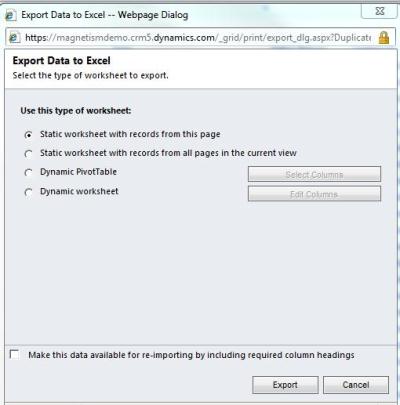
Dynamic Worksheet
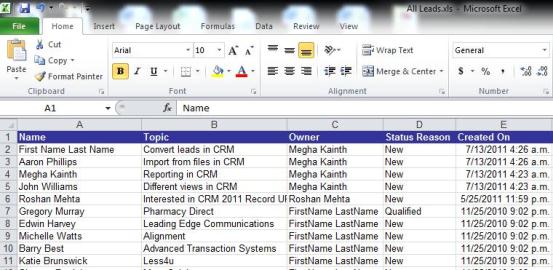
Dynamic PivotTable
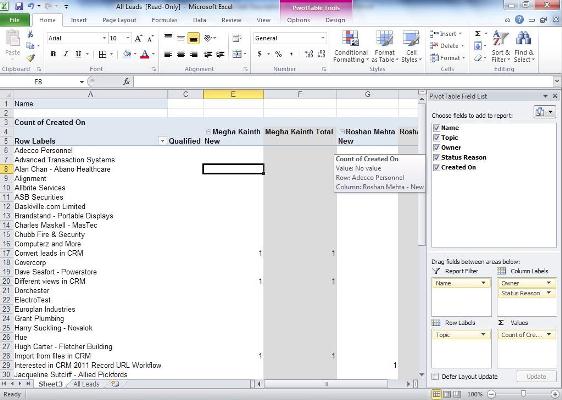
4. Advanced Find – In Microsoft Dynamics CRM 2011, Advanced find is a tool which gives you the functionality to quick find for all your active records. You just have to add a query to it and it will display the filtered result for your query. For example, the following image reflects the results returned by the system for query about Invoices created this year.
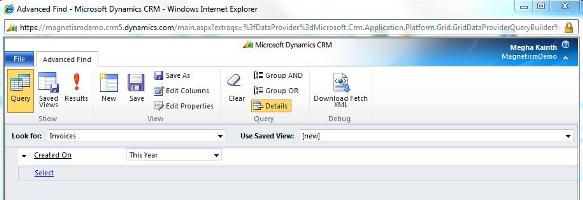
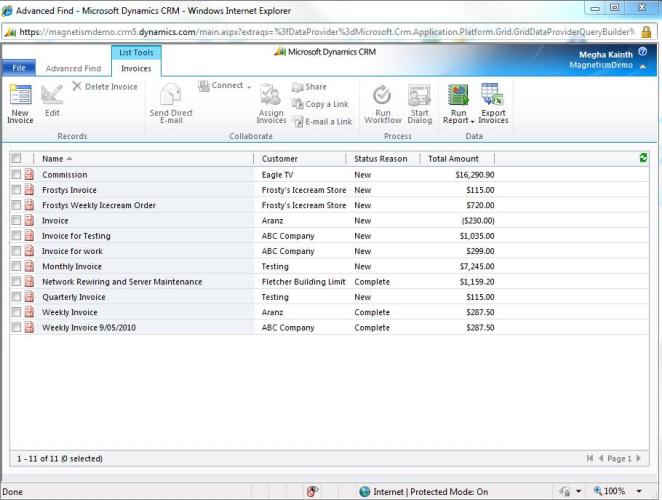
5. Charts – With the help of Charts functionality users can create different types of Charts in CRM. Let’s take a look on different charts which are available in Dynamics CRM.
Funnel Charts
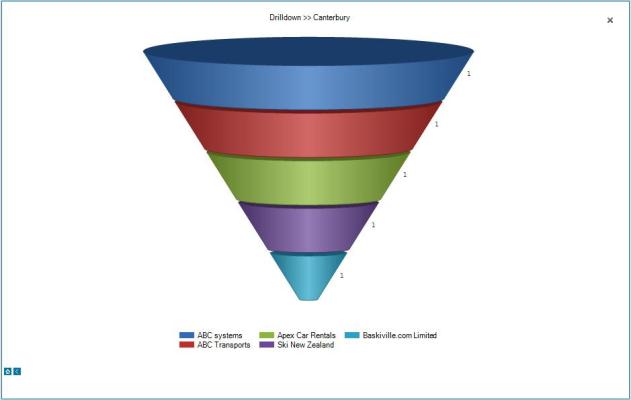
Column Charts
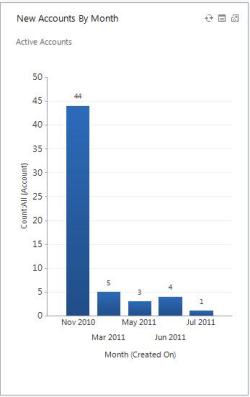
Bar Charts
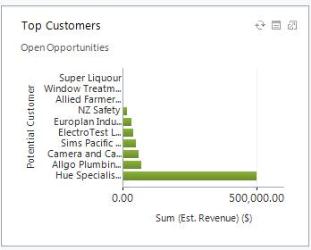
Line Charts
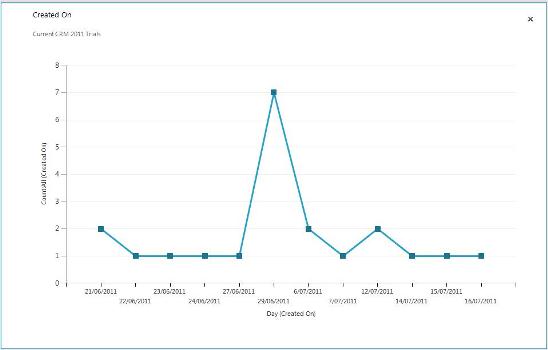
Pie Charts
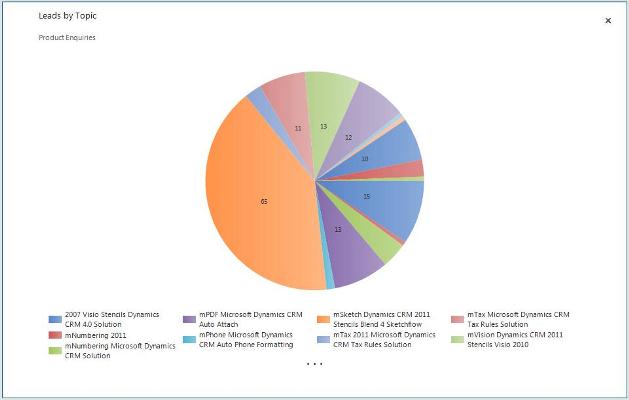
6. Dashboards– Users can create Dashboards in Microsoft Dynamics CRM 2011; with the help of Dashboards you can display the graphical representation of all your record.

In my later blog posts, I will focus more on explaining about each of these different ways to carry out information from Microsoft Dynamics CRM. Stay tuned till then!

