Dynamics CRM Sales Manager’s Dashboards
Marc Whitlow, 14 April 2012
Recently I have been given the task to create and configure a sales manager dashboard which would be used by our sales team. As invoices can be raised by people who are not part of the sales team it was important that the records to be displayed were ONLY created by users who are a part of the Sales Team.
I decided the most effective solution was to create a new team “Account Executives”. In this team I included all members of the sales team. Having the users in a team provides us with the flexibility to add and remove members as required without needing to edit the dashboard itself should the team change.
When pulling through the required records to the dashboards we were looking at Sales, Leads, Opportunities, Collections and Dynamics CRM Demos. Each dashboard has 4 views available, these were Sales Today, Sales this Month, Sales last Month and Sales this Year. Each of these dashboard graphs can be raised by months or days.
In order to pull through data which was associated with users in the team we had to use filters. Below is a screenshot of the filtering applied to pull through ONLY data which was created by a user associated with the “Account Executive” team. I configured 4 new views in each entity required on the dashboard.
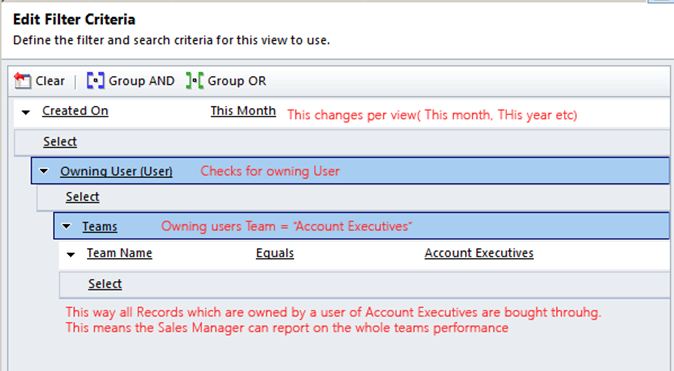
If you would like any information on this dashboard configuration or any other dashboard configurations please do not hesitate to contact us.

