Stress-Free Productivity = Getting Things Done (Book Review)
Louise Alderton, 25 December 2010
Here at Magnetism (like every other business I’m sure) we like to get things done. On joining the Magnetism team six months ago I was required to read the appropriately titled book, ‘Getting Things Done’ by David Allen and then mirror the suggested processes in my own work. This book was a bestseller and claims to bring you ‘stress-free productivity’. Sounded good to me! Now six months down the track, after implementing some of the processes and having read it for a second time I would like to share my thoughts with you of how this has impacted my day-to-day work.
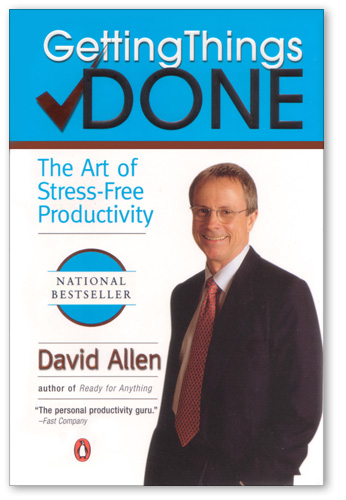 *
*
If you are anything like me you have a million and one things on your ‘to-do’ list. Without a system in place to manage these they are all just floating around taking up mind space or potentially being forgotten – neither a good thing. In this book, David Allen outlines a system that attempts to clear you mind so your productivity can be working at its peak.
To give you an overview the book is divided into three sections:
Part 1 – This introduces you to the ‘Getting things done’ (GTD) theory and basically explains why we need such a system in place. We are also introduced to the tools and techniques which are fundamental to this system.
Part 2 – This is all about putting the tools and techniques into practice, broken down into 7 individual but equally important components.
Part 3 – This section describes the power of implementing the system and the benefits you will gain.
In all honesty I found the concepts interesting and from a third party perspective I could see how they would work but, I have not yet followed the book religiously. There are a few things I have implemented and a few things still to master. Here is an outline of my experience and the things I have implemented…
1. Getting “IN” to EMPTY. This has been a great technique to help me in feeling less overwhelmed with all the going-ons with my work. This is a task I do as a part of my weekly review. How I tackle this task is firstly get rid of any loose papers by either storing them in organised folders if they are necessary for later reference, getting them on the computer in an appropriate folder or obviously discarding them if they are no longer relevant. I also clear out my email inbox by placing an email in an appropriate folder for future reference, creating a task if there is an actionable item or deleting it. Having a Dynamics CRM system helps a lot here as you can track emails in CRM that will create a corresponding record associated with related parties so you don’t have to worry about keeping it in your email.
2. The Project List. Every project, whether big or small, goes on my project list. By project I mean anything that has multiple steps to complete or an on-going initiative. On my project list I have the project name, any significant details about it, the next action, the desired outcome from the project and the due date for the project to be completed. Again, Dynamics CRM also plays an important role with managing some of my projects, particularly longer term campaigns.
3. The Daily Review. I conduct this review at the end of each day and allocate about half an hour to complete it. I use this time to reflect on what I got done during that day and what I didn’t. Overall this just helps me realign, keep on track and get my priorities in order. Then I can (usually) go home satisfied that everything is under control and I don’t have to worry about anything until I am at work again the next day.
4. The Weekly Review. This is the most useful technique I found. I usually allow two hours to complete my weekly review – sounds like a long time I know, but I easily use up that time. In this review the first thing I do is get “IN” to empty, this allows a clean slate to think about everything else. I then review my past week’s calendar to see if there are any items not completed that I need to allocate more time to. Then I go through my project list (this can take a while for me) I update each project where necessary and add any next actions. Where appropriate I will put action items on my calendar to complete at a certain time. I also like to plan out my next working week in my calendar. And finally I get anything out of my head, whether it be an idea or a task, it all comes out of my head and into a list so I don’t have to think about it right then and so that I don’t forget about it.
Now, after reading the book for a second time I hope to add a few more things to hopefully make me even more productive and stress-free. One of my next goals is to master the ‘Processing and Organising’ Workflow which is a key element in the book and looks like this:
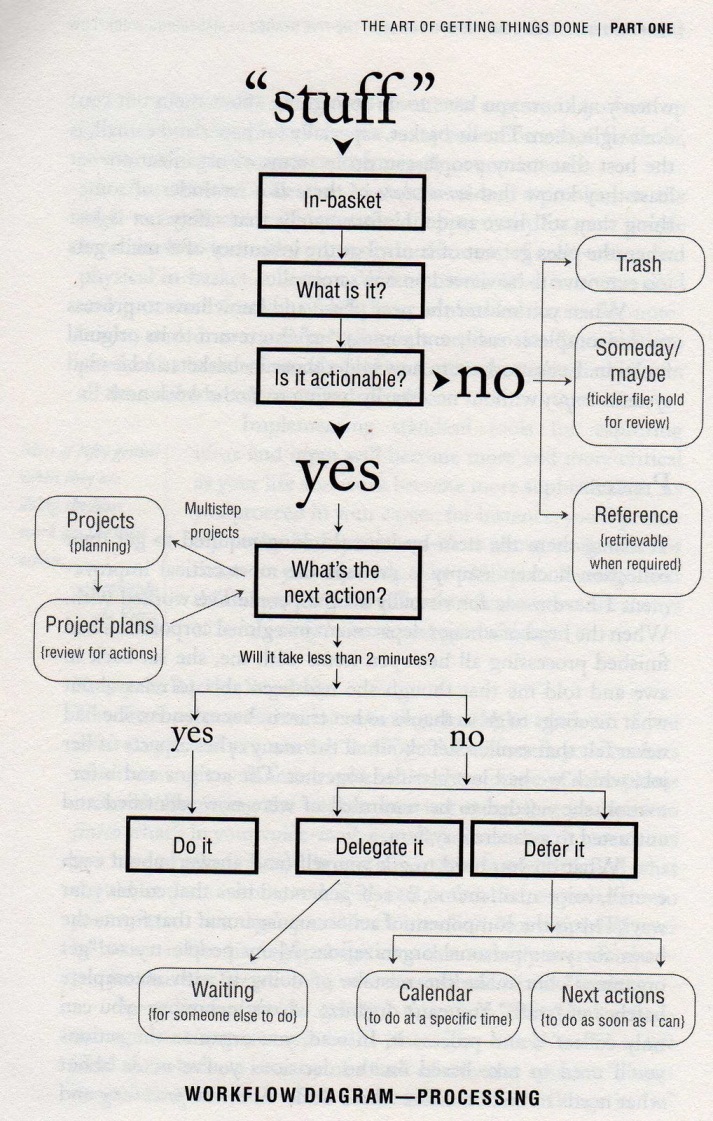 **
**
Of course, for me anyway, this is not the answer to everything. Work will always require hard work but we can do our best to introduce systems that will help us along the way, even if it is just a little bit. So far, the moral I think should be taken away from this book above anything is to get everything out of your head and onto a list/folder than is reviewed regularly without fail – your brain will appreciate the extra space!
(Microsoft Dynamics CRM 2011 is also a great way to encourage productivity within your organisation!)
p.s. Merry Christmas!
*Image 1 from: https://secure.davidco.com/store/catalog/GETTING-THINGS-DONE-PAPERBACK-p-16175.php
**Image 2 from: http://yearsixteacher.wordpress.com/2008/11/10/getting-things-done-the-five-stages-of-mastering-workflow/

