Microsoft Dynamics CRM 2011 – Even More Familiar
Louise Alderton, 02 October 2010
Many of you who are already using and experiencing the benefits of Microsoft Dynamics CRM 4.0 may be very content with your current system and really feel no need to upgrade to Dynamics CRM 2011. And to be fair Dynamics CRM 4.0 is highly beneficial in its own right and was a great leap forward compared with previous versions but, prepare to be wow’d again with this newest release. In my next few blog posts I will explore the new, the improved, the different and the just plain genius of Microsoft Dynamics CRM 2011.
Let’s start at the very beginning - a very good place to start. My first observation of Dynamics CRM 2011. Before I explain, let’s do a little activity…
Which is the odd one out?
Microsoft Dynamics CRM 4.0
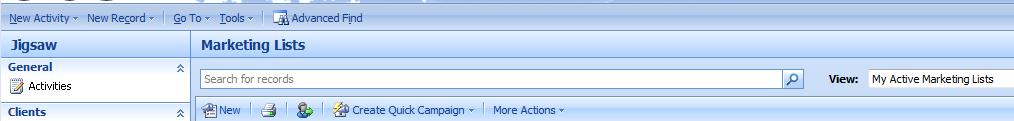
Microsoft Dynamics CRM 2011
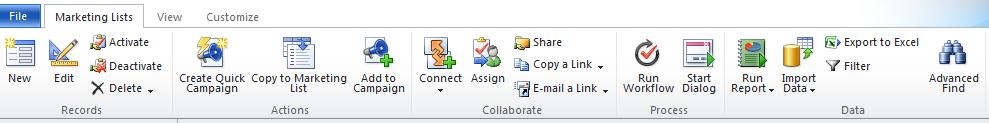
Microsoft Outlook 2010
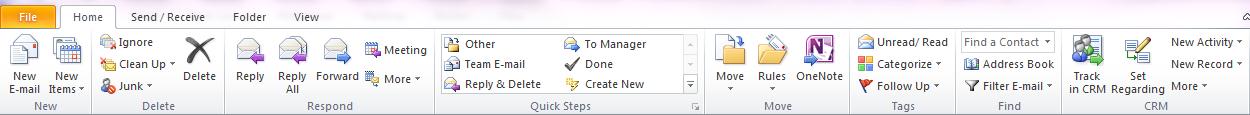
Microsoft Word 2010
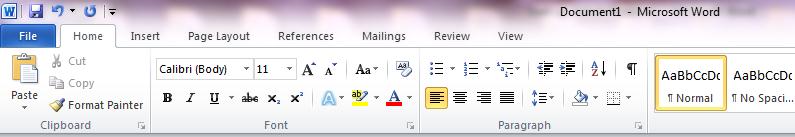
Microsoft Excel 2010
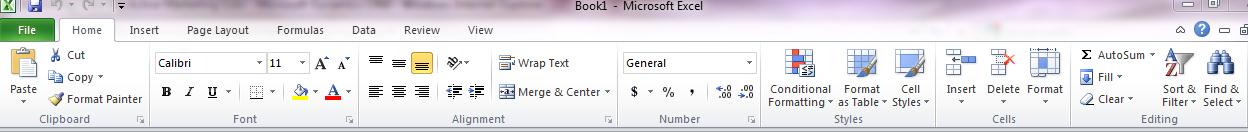
Easy peasy? Clearly, Dynamics CRM 4.0 looks quite different to the other applications. This was the very first thing I noticed about Dynamics CRM 2011 – the familiarity.
The new Ribbon looks even more like not only Outlook but all the other essential Microsoft applications too. This new feature has many user benefits. One major advantage you will experience is faster user adoption. Your team will most likely already be using other Microsoft applications such as Outlook and Word on a daily basis so will adapt easily to using Dynamics CRM 2011 due to the familiar interface and navigation. The ability for your team to adopt quickly is a key component in ensuring the overall success in implementing a new system.
Users will be able to simply navigate their way around the system and quickly find what they are looking for increasing overall efficiency and productivity. Many of the most popular tools within a module such as running a report, importing data and activating or deactivating have been added to the Ribbon to give users fast and easy access to those functions that are most relevant and that they use most. You will no longer need to search through drop down lists to find the function you need.
It all makes so much sense! Bring on the ‘Power of Productivity’!

