Facts & Features of Campaign Activities in Microsoft Dynamics CRM
Louise Alderton, 25 September 2010
Let us continue the journey of becoming Microsoft Dynamics CRM Campaign connoisseurs by moving on to look at Campaign Activities more in-depth. In my last post I explained the use of the Planning Tasks Feature and its benefits. To quickly sum this up – Planning Tasks are any tasks that you need to complete prior to launching a Campaign, these may include purchasing a marketing list or preparing and printing marketing collateral. The main benefit of the Planning Tasks feature is that it allows for superior organisation amongst all persons involved, greater visibility and better communication. Although Campaign Activities are quite similar to Planning Tasks, Campaign Activities are those actions required to conduct the Campaign and include more detailed information.
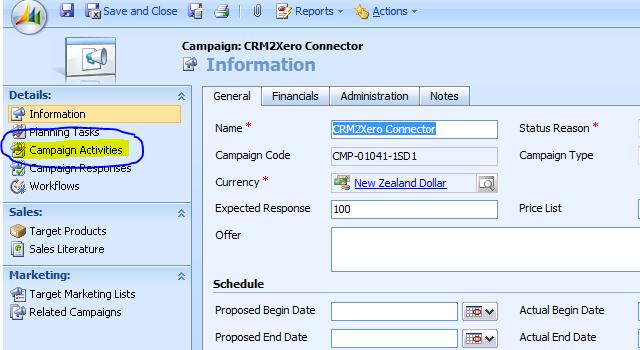
Campaign Activities are what form the heart of a Campaign – they are the Actions that take place in execution. As each Planning Task and Campaign Activity is executed you will see the Campaign begin to take shape and you can start to measure progress from within your Dynamics CRM System.
Campaign Activities can fall into two categories:
1) Channel Activities
These Activities specify a channel of communication, and when distributed, result in contact with the customer via the specified channel. Channel Activities in Microsoft Dynamics CRM include:
• Phone
• Appointment
• Letter
• Mail Merge
• Fax
• Email
2) Non-Channel Activities
These are Activities that do not have an indicated channel and cannot be distributed (like a letter or email can). However they are still actions that must be performed during a Campaign. All of the Campaign Activities, including Non-Channel Activities, remain in the owner’s Activity list until they are changed to Channel Activities, completed and closed.
Features of Campaign Activities
• You can associate a particular Marketing List to a Campaign Activity. This is useful if different messaging is required for specific groups. By default, all marketing lists are associated with all activities so you will need to manually amend this where necessary.
• You can include a Priority and a Budget in an individual Campaign Activity. Including this kind of detail will assist you in determining the cost and value of a Campaign. Once a Campaign Activity is completed you can update the actual cost, giving greater accuracy for measurement. When costs are updated within the Campaign Activity, they automatically update the total cost of the overall Campaign. Tracking costs will help you when planning future Campaigns.
• Campaign Activities can be assigned to owners who will then have the job of performing the Activity. When it is time to launch the Campaign you will distribute the Campaign Activities. The owner(s) will be able to view these Activities in the Workplace. The owner will perform the Activity, such as making the phone calls or sending the emails.
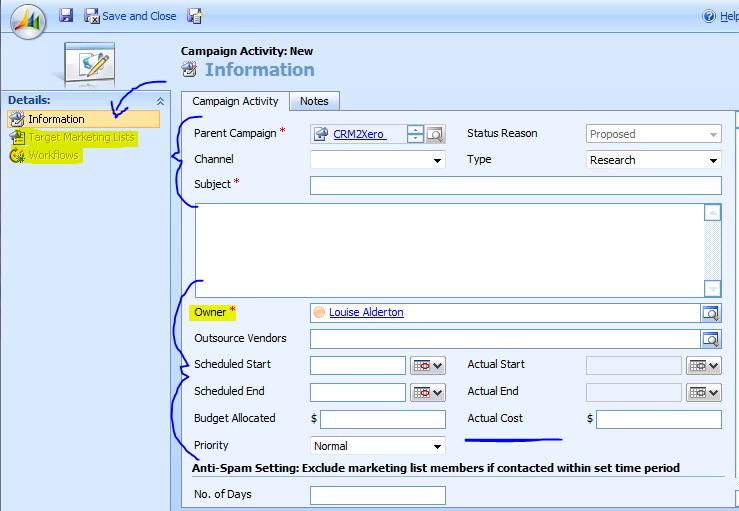
Benefits of Campaign Activities
With Campaign Activities you can easily track all of the Activities that must be completed, by you or another, to complete a Campaign. You will be able to capture basic information as well as detailed data, such as start and finish deadlines, priority status, budgeted costs etc. As the Campaign gets underway the Campaign Activity record can be updated with more accurate information like actual start and end dates and actual costs. Having access to all of this information gives you the ability to analyse the success of a Campaign and you will have greater insight on what works and what needs improving when you come to plan future Campaigns.

