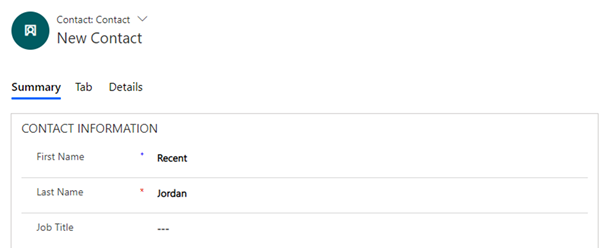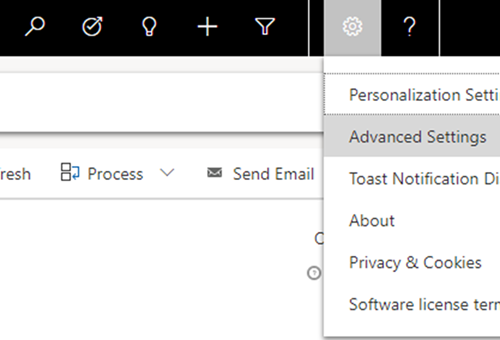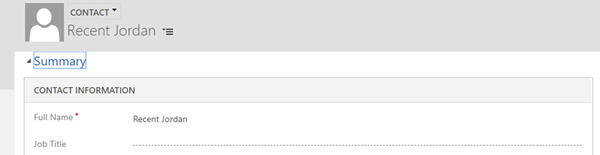How to view records using the Classic Interface in Dynamics 365
Jordan Hohepa, 16 July 2019
With Dynamics 365 v9 you have the option to set the Unified Interface Client to be the default Interface for your system. When this setting is activated all records will be opened in the new Interface even when opened from Advanced Find. There are scenarios where you’d want to use the old interface and you can use JavaScript or edit the URL yourself to achieve this, as shown in this blog https://www.magnetismsolutions.com/blog/jaredjohnson/2019/05/03/bookmarklet-to-open-a-record-in-the-classic-web-client. But I’ve found that using recent records from the Advanced Settings menu is an easier method.
The screenshot above shows a part of the new Interface when viewing a contact record. The screenshot below shows how you would navigate to the Advanced Settings.
Once opened you’ll notice that the system is showing the old interface with the old navigation bar. Selecting recent records, I can see the contact I had opened in the screenshot earlier along with a list of recent contacts.
The screenshot below shows the same record being opening in the old Interface. This workaround isn’t limited to records only as the recent views will also be shown and can be selected. So, using this method you’re also able to open views in the old Interface.