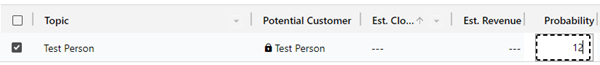Dynamics 365 V9 Editable Grid Column Resizing Feature
Jordan Hohepa, 24 January 2019
In Dynamics 365 v9 both views and subgrids now have the option to become editable. When the option for editable grids has been enabled, the fields of the records can be edited from the view itself, so Users no longer have to enter each record individually. Views can be made editable from the view customization window, which will enable it for a single view, or from the entity settings within a solution, which will enable it for all views of the entity. The screenshot below is an example of an editable view where the probability field of one record is being updated.
A new feature that isn’t too well know with these editable grids is that column sizes will be remembered for each browser when a User has manually resized them. In the screenshot below, I have increased the Topic column to be around double it’s original size. When I navigate away from the view and return the length of the column is still the same as below. The column sizes will also stay the same even after closing and reopening the browser.
This feature is good for Users who want to view data in views/subgrids in their own way as they are no longer restrained to the default column sizes set by the system.