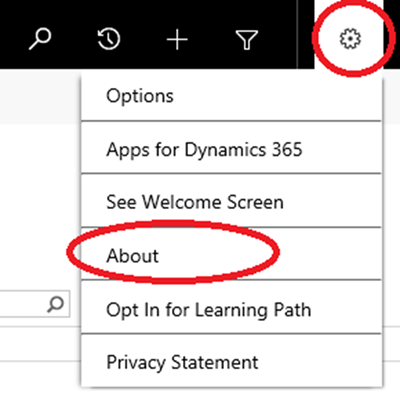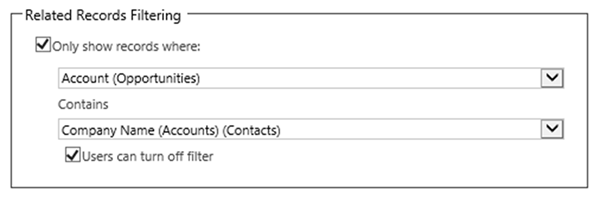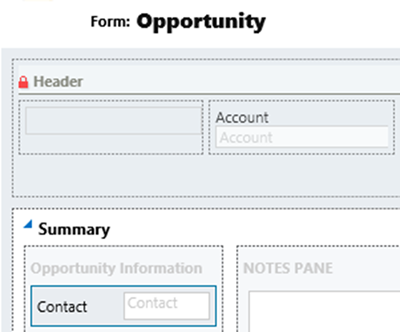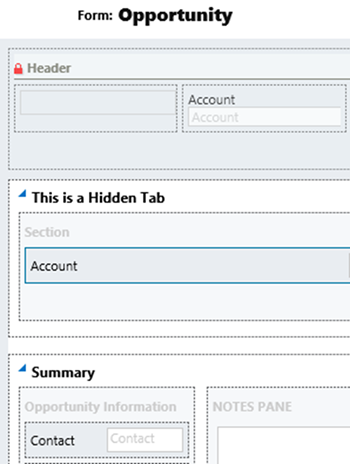How to Solve Lookup Filtering Issue with Dynamics 365 version 8.2.2.128
Jordan Hohepa, 11 December 2017
The October 2017 Dynamics 365 Service Update 1 for 8.2.2 delivers a load of updates and hotfixes for Dynamics 365 Online Instances. Recently, one of our clients noticed that with this update, some of their Lookup filtering on related records was no filtering correctly. Upon investigation, this issue seems to only occur with fields that are being filtered by a lookup, which is located in the header of the form. If you are unsure of whether this will affect your system you can check your version number by clicking on the cog icon in the top right and then clicking on ‘About’.
As mentioned earlier, the issue occurs when a lookup field is being filtered by another lookup field located in the header. The screenshot below shows the customization, where the lookup values of the Contact field should be filtered by the lookup value of the Account field when an Account is selected on an opportunity. Unfortunately, this filtering does not occur and the User is presented with a full list of Contacts in Dynamics 365.
A simple way to fix this would be to also put the field of the related record on the main form as a hidden field. The screenshot below shows that I have added the lookup field located in the header on the form as well and have set it to be hidden. This will allow you to keep the lookup in the header while also maintaining the filtering.