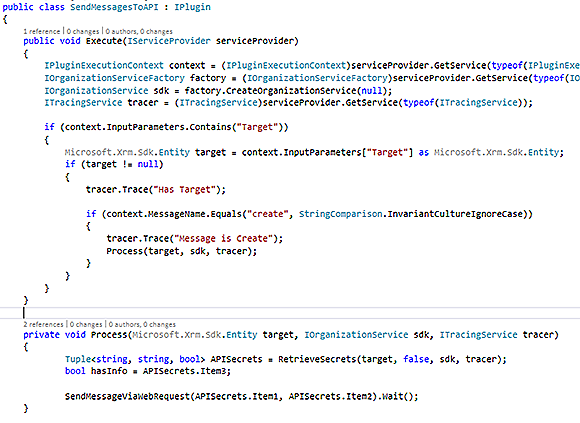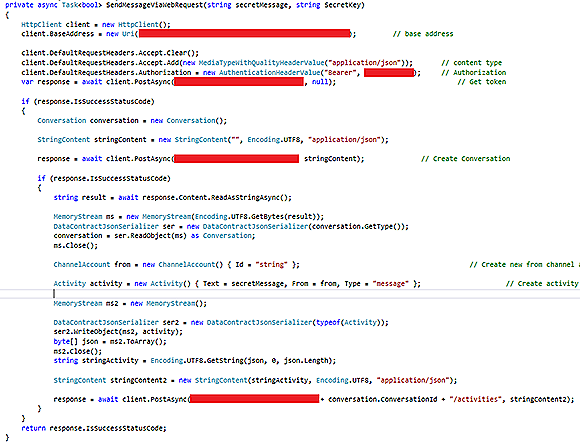Sending Web Requests to a REST API from a Microsoft Dynamics 365 Plugin
Jordan Hohepa, 21 October 2017
Recently I was tasked with developing a plugin that would send information from Microsoft Dynamics 365 to a REST API. Originally, I had developed this plugin in an on-premise environment, which caused issues for when I eventually needed to move it to an Online instance. I will discuss more on this shortly.
After creating the base for the plugin, as shown in the screenshot above, and creating an empty method which would send data to an API, I needed to decide on a JSON Serializer. This proved to be the most important decision I would need to make. C# has a bunch of options for working with JSON Serialization with built-in examples like JavaScriptSerializer and DataContractJsonSerializer. Third party serializers also exist online which work well like Json.Net. Originally, I decided to use the JavascriptSerializer class, which was personally easier for me to use as I was more familiar with it. This seemed to work when fully developed, but the catch was that the plugin would have to be registered with Isolation Mode = None. This caused an issue when moving the plugin Online, as plugins must be registered in the Sandbox.
To work around this problem, I decided to change my web request code to use the DataContractJsonSerializer class instead. Doing this meant I would need to add DataContract and DataMember attributes to the object classes and slightly alter the data that is being passed into the request.
After making this change I could send web requests to a REST API from my plugin. The code above is the method I used to accomplish this, which made multiple Post requests and passed in multiple DataContract objects.