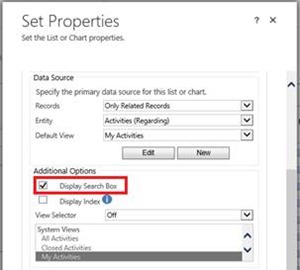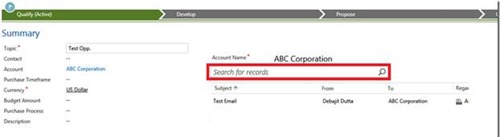How to Add a Sub Grid Search Box to a Dynamics CRM 2016 Quick View Form
John Towgood, 19 July 2017
Using a Quick View Form on a record in Dynamics CRM is a good way to view information about a related record. Fields can be added to the Quick View Form and sub grid to associated records. There are times when a sub grid contains many records and to search the records you can enable the Search functionality by selecting the “Display Search Box” option when setting up the properties.
But once you view this sub grid on the form with the “Display Search Box” option enabled, the Search Box is mostly hidden. Entering text into the Search Box is possible but the text is not visible.
Use the following unsupported JavaScript to add styling to the main div html tag to fix the issue and force the Search Box to be fully visible.
Note that Dynamics 365 does not have this issue, so be sure to remove this unsupported JavaScript if you decide to upgrade in the future.