How to Narrow Your CRM Options
John Eccles, 25 January 2016
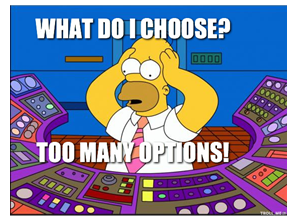 You need a CRM system but there are a baffling array of options. You want to quickly sift out those that are not going to work and arrive at a list that is manageable. This blog is for you.
You need a CRM system but there are a baffling array of options. You want to quickly sift out those that are not going to work and arrive at a list that is manageable. This blog is for you.
I will cover the broad categories of CRM without diving into the minutia of detailed functionality.
Size of CRM
Do you need a Small Business CRM system or an enterprise CRM system?
This may sound like a really easy question, but some small organisations need an enterprise-level CRM and some larger organisations use small business CRM systems. And what if you are a medium-sized organisation?
Enterprise CRMs are designed for very large organisations. They are feature-rich, include powerful automation and can be customised, extended and integrated with other systems. They may be difficult to configure and customise initially, but once they're up and running, they're incredibly powerful. They are more expensive than small business CRMs but are available on a per person per month basis, so they are affordable even for many small businesses.
You may need an enterprise CRM if any of the following are true:
Small business CRMs are lightweight CRM applications designed to meet the needs of a typical small business. Because they have less functionality, they are easier to set up and use. They may be configured, but not customised, extended or integrated. Some systems are free for a small number of users (with limited functionality) and that may be a great way to start.
A small business CRM will suit you if the following are true:
CRM Environment
Many systems including most small business CRMs, are cloud-only. For most small businesses and many large organisations, this is not a problem. The IT world does seem to be headed to the cloud.
For some organisations, however, cloud will not be the preferred option – may not even be possible. Some reasons you may not want a cloud CRM are:
Other options besides a public cloud are:
Narrow or Broad Functionality
Do you want a CRM system for a particular purpose like sales through distributors, advertising, call centre operations or fundraising? If so, there are CRM systems that are focussed on those areas. These systems may even have specialised advanced features and integrations built-in. Such a system may be the best option for you.
Be sure to think long-term. A major benefit of CRM is a single view of the customer across all parts of the organisation and this may not be achievable via a more specialised system focussing on the needs of a single department. You will need to ensure that a specialised CRM system does provide the functionality you will need in future.
General CRM systems cover all the bases and include functionality for contact management, sales management, marketing management and customer service management. Enterprise CRMs will generally have extended functionality for specialised verticals available either directly or via third-party independent software vendors (ISVs).
B2B or B2C?
The role of CRM on a B2B sales organisation is very different from a B2C sales organisation. If you are opting for an enterprise CRM, you will have it customised to suit your processes. If you opt for a small business solution, take care to select a system that matches your sales needs.
Social CRM
Social CRM integrates with social media to enable organisations to engage with their customers. It adds a layer of information onto traditional CRM from social networks like Facebook, Twitter and LinkedIn. It allows companies to listen, monitor and engage with customers via multiple channels and talk to customers the way they talk to each other.
You should be integrating social into your CRM strategy in response to your customers' adoption of social media. You may not have a social media strategy now, but you may well have in the next few years. Social interactions may not directly result in immediate sales but can facilitate engagement that may indirectly generate leads, create influential relationships and build confidence.
Social CRM has developed rapidly over the last few years. Most CRMs boast some level of social engagement.
Existing and future software "stack"
Your new CRM system needs to work well with your existing systems both now and in future. If you are a small business, you will prefer a CRM with an integration to other tools you already use but you may be able to change some of those other tools to fit better with CRM.
Change in larger organisations is not that easy and careful consideration of the total organisation-wide system is required. It's better to sort out the "stack" requirements before you spend a lot of time evaluating the finer points of a potential CRM system.
In particular, you should consider your spreadsheet and the software you use for email and calendar management.
Spreadsheets like excel are a common way of analysing CRM information and for preparing data for entry into CRM. Make sure CRM works smoothly with your spreadsheet to eliminate unnecessary data manipulation.
You will want to track emails and calendar appointments in CRM, so it is critical that your email/calendar software (the most common is Outlook) has a smooth interface with CRM.

