Upgrade to CRM 2013 – Costs and Benefits
John Eccles, 17 October 2013
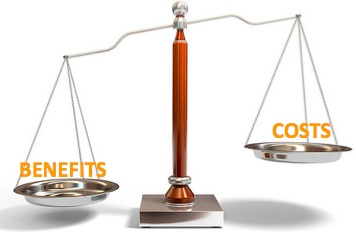
1. Infrastructure upgrade
This may or may not apply to you. But if your organisation is still using Windows XP, Win Server 2003 or Internet Explorer 7, you will need to upgrade as this software is not supported in CRM 2013.2. Software upgrade
If your CRM 2011 system has been customised it may not upgrade perfectly. (Refer to my last blog post, Upgrading Customised CRM Systems). I recommend that you have your CRM Partner quote you to upgrade the system for you. Unless the system has old CRM 4 coding or has not been developed using Microsoft “best practice”, it should not be a large expense. For example, we have estimated the cost for upgrade of a number of CRM2011 systems developed by Magnetism in the $50,000 to $100,000 range. They can be upgraded to CRM 2013 for between $1,000 and $3,000.
3. Re-training
There is a significant difference in the User Interface between CRM 2011 and CRM 2013. This is an advantage as we will see shortly, but there is an associated cost: your users will need re-training. Training courses are available. Or perhaps a super-user can learn how to use the system (there are ample resources available on-line) and train Users.
4. Possible bugs
Bugs are a fact of life with new software and there may be some costs associated with them. But I expect issues will be addressed quickly in early updates.
The Benefits:
This list of benefits is not exhaustive, but is pretty compelling.
1. New User Interface
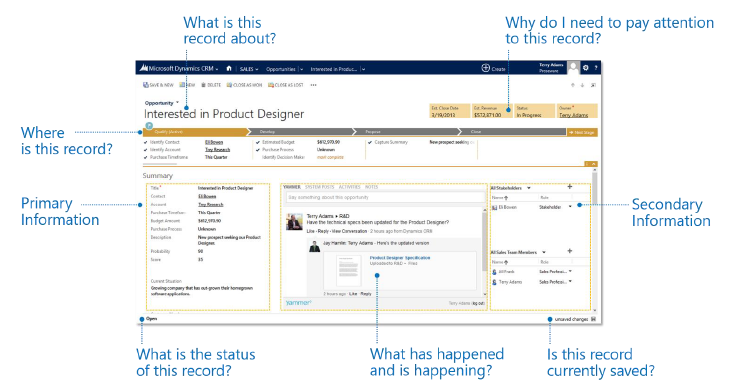
The new Dynamics CRM 2013 interface is simpler and more intuitive and allows you to view everything you need in one spot. It’s faster to use because the work at hand is on a single screen. Pop-ups are eliminated and time spent flipping from one form to the next is saved.
There are also time saving features such as quick-create forms, auto-save and click-to-call to launch Skype or Lync.
The direct benefit is time savings for all users.
An indirect benefit will be increased user satisfaction with the system, increased use of the system and therefore better utilisation and benefit from the system.
2. Guided Processes
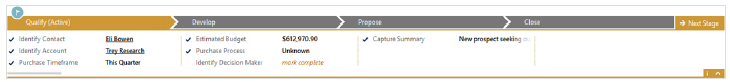
Users can now be guided through a process rather than having to know exactly what to do and what comes next. There are out-of-the-box processes, but processes can also be created to match your specific processes with as many phases and steps as you need.
This is a huge positive change and has many direct, quantifiable benefits:
- Reduced training-time
- Fewer errors and missing information
- Faster data-entry as a result of less confusion
An indirect benefit is that CRM users will use the system in a more standardised way resulting in consistency.
3. Develop Without Code
CRM 2013 gives more power to the user. Most CRM users draw the line at writing code. They will create charts and dashboards and reports and workflows and may even customise forms and views. But coding is normally left to the IT team or the CRM partner. Now what used to require coding may be done by someone with no programming experience via the new Portable Business Logic or the extended workflow capabilities.
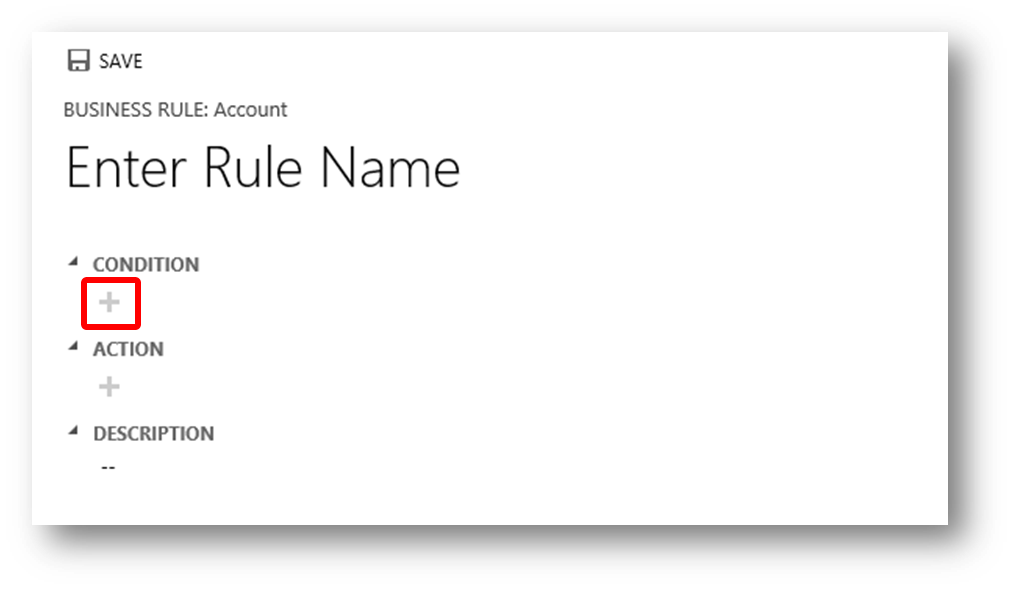
This may mean that what used to require expensive work from a CRM partner can be done in-house. Or it may mean that that expensive work from your CRM partner becomes less expensive.
4. Extended CRM Reach
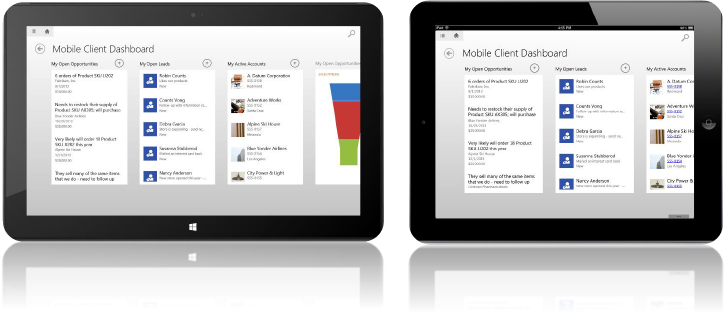
The new Server Side Synchronization means that ALL communication that goes through Exchange can be tracked in CRM without using the Outlook Client. You can use any device, including a MAC, and emails and appointments will be tracked.
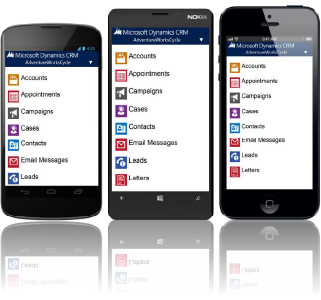 Furthermore, CRM 2013 brings a leap-forward in mobile experience. Being able to seamlessly access and utilise your CRM from a phone or tablet is going to change the way CRM is used. You won’t have to wait until you get back to the office to input or update. You will have your CRM available virtually everywhere.
Furthermore, CRM 2013 brings a leap-forward in mobile experience. Being able to seamlessly access and utilise your CRM from a phone or tablet is going to change the way CRM is used. You won’t have to wait until you get back to the office to input or update. You will have your CRM available virtually everywhere.
(Image *6)
Tablet applications for Windows 8 tablets and iPads are available and Microsoft Dynamics CRM 2013 phone applications are coming to complete the mobility story by providing a touch-enabled mobile phone application experience for Windows 8, Android and iPhones.
The financial benefits spring from more use of your existing system and the efficiencies that result from elimination of the double-handling and loss of data integrity associated with making notes and entering information into the system at a later time.
You already have an investment in Dynamics CRM. An upgrade to CRM 2013 will make the system easier to use and easier to use on mobile devices. It will be used more and used more efficiently. The cost of further developing the system to match your processes will reduce.
Go on – run the numbers. It could be a great investment!
IMAGES
*1 from: http://www.rollonfriday.com/InsideInfo/LawFirmEuropeNews/tabid/382/FirmId/23/Id/2453/fromTab/68/currentIndex/3/Default.aspx
*2 from: Microsoft Dynamics CRM 2013 Release Preview Guide
*3 from: Microsoft Dynamics CRM 2013 Release Preview Guide
*4 from: http://blogs.technet.com/b/lystavlen/archive/2013/10/13/crm-2013-understanding-portable-business-logic.aspx
*5 from: Microsoft Dynamics CRM 2013 Release Preview Guide
*6 from: Microsoft Dynamics CRM 2013 Release Preview Guide

