Count the Cost of CRM
John Eccles, 01 September 2013
"But don't begin until you count the cost. For who would begin construction of a building without first calculating the cost to see if there is enough money to finish it?”
Luke 14:28, New Living Translation
That is still good advice and it applies to CRM projects as well as building construction! And it is the total cost of ownership that is important here - not just the acquisition cost but also the on-going operational costs.
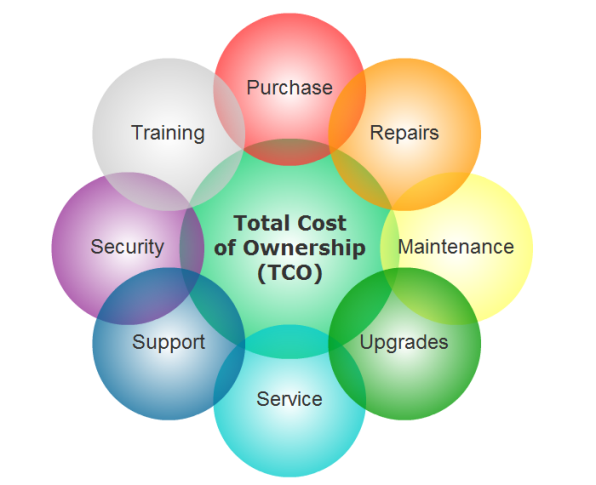
It is important to understand the total cost of their system in order to:
(a) Properly compare cost with benefits to establish the value of the system
(b) Avoid budget blow-out and possible project delay or abandonment
(c) Avoid dissatisfaction and negativity towards the system
There are some more obvious costs with a CRM system and some that are less obvious. I’ll start with the more obvious.
License and Server costs
There are two main models: cloud and on-premise. The cloud costs are simple to calculate being a cost per user per month. No server or other software is required.
On-premise costs are more involved and include:
• Initial CRM Server and User licenses• Annual software assurance
• Associated software (such as SQL Server and Windows Server in the case of Dynamics CRM)
• Hardware – the server
• A backup system
• On-going maintenance of the system
Make sure you have a CRM environment available for testing and development purposes and not just a production environment.
Initial Software Customisation and Installation Cost
This cost may be quoted (or more likely estimated) by a CRM partner or it may be internal. Any estimate or quote should come with a related scope and should include configuration of security, documentation and installation onto the cloud or on-premise environment. (Note that an internet-facing deployment (IFD) will be an extra cost.)
Training Cost
Do not skimp on training! Effective training will drive user adoption and buy-in. Make sure it is effective. Focus on learning rather than just training. I think learning software is like learning a language – you must use it or you will lose it. So as well as initial training, which may be conducted by the CRM partner or a software training company, invest in the development of one or more “super-users” who learn the system to a higher level than other users and who can help the others as well as prepare more complex reports or workflows.
Support Cost
Support is absolutely critical in the days after go-live, and after that you need a means of support in case of breakdown or urgent modification. This may be from your CRM partner, and will generally be via a support agreement with a defined level of support.
Cost of Enhancements
Your organisation may get its requirements exactly right first time and never need to make any enhancements. Except for very small projects, I have never seen that happen. Be realistic! You and your users will inevitably be a lot smarter after the system is installed and operational than you were when you worked through the requirements at the analysis phase of the project. You will most likely want enhancements soon after go-live and further enhancements as the organisation changes to meet the changing demands of our changing world.
Cost of Upgrades
Unless the CRM software company goes bust or discontinues the software, it will be upgraded. For Microsoft Dynamics CRM, there is a new update about every 6 months with a major upgrade every 2 years. Dynamics CRM 2013 is scheduled for October-November. Updates and upgrades need to be applied – either by internal staff or by your CRM partner. Especially with the major upgrades like Dynamics CRM 2013, there will be additional costs to factor in. For example, with Dynamics CRM 2013, there are new process forms which provide a superior user experience but will generally require some set-up and will definitely need some user re-training. In addition, if the system is customised (particularly via JavaScript) it may “break” which means the code will need to be upgraded to comply with the new rules.
In general, the more highly customised the system (to suit the specific requirements of your organisation) the higher the cost of the initial customisation and the higher the cost of upgrades.
Conclusion
Studies have shown that CRM software can produce healthy returns. Many of our clients attest to significant savings and gains from their Dynamics CRM systems. The returns are there. I hope this blog helps you to correctly assess the investment.
(picture from: http://www.comindwork.com/daily/2013-04-08/productivity/total-cost-of-ownership-tco-for-project-management-software)

