Bulk Mail-outs via NZ Post and Address Compliance
John Eccles, 28 November 2010
*
**

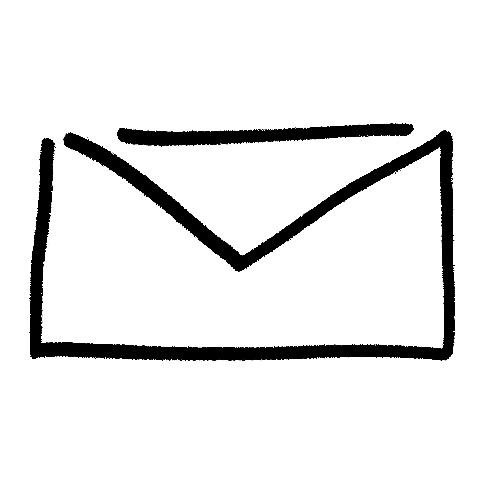 In our electronic age, “snail mail” is still alive and well. For direct-mail marketing, newsletters and magazines there is not really a good alternative. If you are involved in such activities, then you will most likely have come across NZ post’s bulk-mail services
In our electronic age, “snail mail” is still alive and well. For direct-mail marketing, newsletters and magazines there is not really a good alternative. If you are involved in such activities, then you will most likely have come across NZ post’s bulk-mail services
Bulk Discounts
The best rates are offered for 1000+ of the same-size items, sorted by post-code with accurate addressing. And the savings are substantial compared with standard mail. For example, a 250g mailer in a C4 envelope (230 x 325mm) normally costs $1.80 incl. GST. This can be reduced to $0.6422 via bulk mail.
More information on rates:
http://www.nzpost.co.nz/business/sending-within-nz/over-300-letters-documents/bulk-mail-services
The Catch
Some work is required to qualify for these bulk rates:
1. Sorting
The mail must be sorted into post-code order, packed in post-office containers and labelled with the post-code range. This means sorting of letters or labels in post-code order and maintaining the order throughout the packing/labelling process. You can contract this job to your printer or a mail-house. Even with their fee, it will be less expensive than standard mail. Or you can do it yourself. Not alone – I mean with a team. I speak from experience here. I work part-time with Alpha New Zealand, a Charitable Trust which mails three times a year to its database of about 3,500. A team of about a dozen volunteers takes 5-6 hours to complete the job saving Alpha around $3,500 on standard postage. Generally the mail-out goes well – the main issue is getting NZ Post to deliver the boxes and cages on time!
2. Address Accuracy
The address list must be certified to comply with NZ Post standards. This is done via a Statement of Accuracy (SOA) which is valid for 12 months. A Statement of Accuracy is an electronic certificate showing the percentage of addresses in your address mailing list that are valid matches against the New Zealand Post Postal Address File (PAF). To qualify for the full bulk-rate discount, the SOA needs to be greater than 85% - and NZ Post may increase this threshold in future.
You can check your database easily and if the results are OK (better than 85%) get the SOA and submit it directly to NZ Post – all via free software.
I will assume that you have your database or CRM system configured to meet NZ Post recommendations. This is just good practice. To check this out, follow the following link to the NZ Post information:
http://www.nzpost.co.nz/sites/default/files/uploads/shared/sendrightdatabasedesign.pdf
Then you are ready to process your addresses in six easy steps:
Step 1. Download and install free SOA software from Address Works:
http://www.addressworks.co.nz/download.php
Step 2. Open the software. If it is the first time, you will be prompted for your organisation details and your NZ Post Number.
Step 3. Click the ‘on-line help’ button at the bottom of the screen and look at or print the information available:
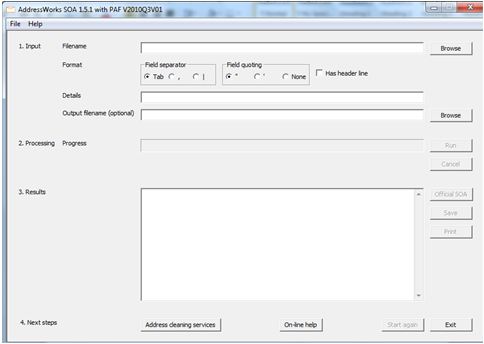
Step 4. Export your full address list in the format required. (See ‘Input Files’ under ‘Help Contents’)
Step 5. In the SOA window above, browse and select the exported file. Provide an output filename so you can see which addresses are OK and which are not.
Step 6. Run the program. It may take a few minutes and the results will be displayed in the panel.
Step 7. If you get the “Congratulations…” message, then click the ‘Official SOA’ button to get your SOA and send it to NZ Post. Done.
Or if the result is less than the 85% required, view the Results file and see which addresses were faulty. Then the invalid addresses must be fixed – or at least enough of them to get to 85%.
Hint: When I first ran SOA on the Alpha address list, it failed – about 75%. When I looked at the Results file, I noticed that all the addresses with postcodes 0XXX (e.g. 0632) were showing as XXX (e.g. 632) and were invalid. In the process of dumping the addresses into a comma-delimited text file, the leading zero had been dropped. I had to format the column of post codes to a Custom number format (0000). Then I re-ran the SOA and, presto, a score of 88.2%!
You can fix other invalid addresses one at a time by entering the address from your database into the NZ Post website:
http://tools.nzpost.co.nz/tools/address-postcode-finder/
If this is not practicable, then get an expert like Address Works to do it for you.
Data entry address validation
A data entry validation tool will verify addresses in real-time against the New Zealand Post Postal Address File (PAF) as they are being entered. This ensures that addresses are validated immediately or clarified with the customer if necessary.
Advantages of such a tool are as follows:
1. Faster data-entry – because of an auto-fill feature and elimination of incorrect data-entry
2. Better duplication identification via standardised addressing
3. Guaranteed accurate addressed and deliverable mail
4. Better customer service – no more misspelt addresses
More detail on the benefits and options for data entry validation can be found on the NZ Post website:
http://www.nzpost.co.nz/sites/default/files/uploads/shared/sendrightdataentry.pdf
Data entry address validation tool for Microsoft Dynamics CRM
Yes – such a tool is available for Dynamics CRM 4.0 from Magnetism Solutions Ltd.
Find out more:
http://www.magnetism.co.nz/solutionscasestudies/solutions/nzpost.aspx
* Image 1 from http://www.stoppress.co.nz/wp-content/uploads/2010/07/75699271_cf18da72a2.jpg
** Image 2 from http://www.nzpost.co.nz/

