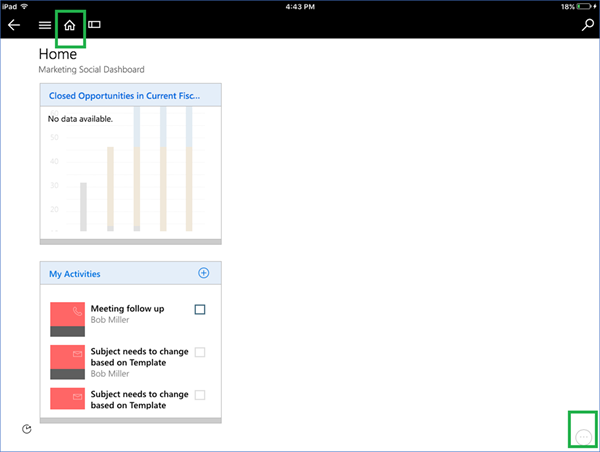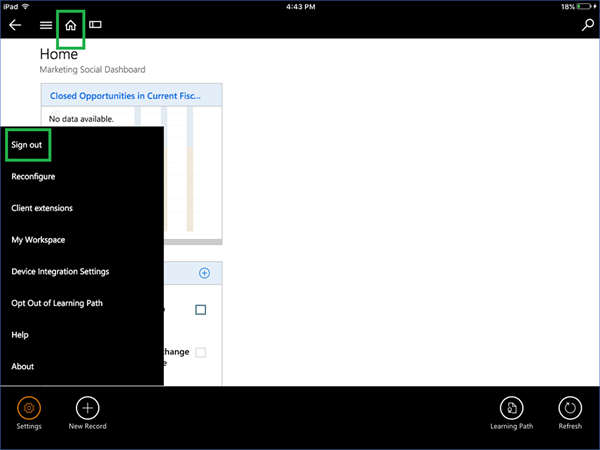How to Sign Out from Dynamics 365 Tablet App
Jasper Marri, 08 November 2018
Security is of course very important when dealing with customer data. One way to safeguard customer data is to sign out of Dynamics when not using it. When using the tablet app, the sign out button is not immediately visible.
To sign out from the tablet app:
1. From the Menu Bar, click on the Home Icon
2. In the bottom right corner, click on ellipsis (…) button.
3. Select Settings and click on Sign Out
This way, you can be sure you’ve safeguarded your customer data.