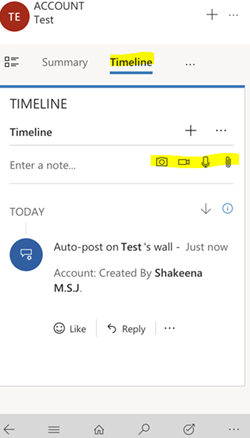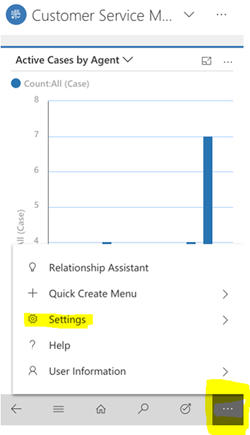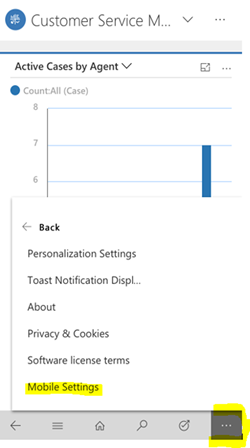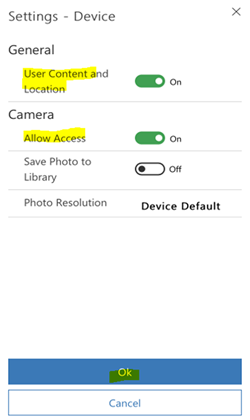Easily Capture Media from the Dynamics 365 Mobile and Tablet Apps
Jasper Marri, 23 March 2018
If you are a salesperson who is out in the field with the Microsoft Dynamics 365 Mobile and Tablet App, you can easily capture video, photos and audio in your Dynamics 365 system using the on-device camera and microphone.
This blog explains how you can easily capture video, photos, and audio by creating a Note for specific record types in Dynamics 365.
- From the Home page, click on Ellipsis button on the bottom left corner and select Settings.
- Tap on Mobile Settings and turn on the “Camera” and “User content and location” and Click OK to save changes.
- Once this is done, you can use the Photo, Microphone, Video, or Attachment buttons to add your media files to CRM.
Please note that the storage limit for CRM online is 10GB and the maximum file size for attachments is 128 MB. You may want to consider extracting attachments from CRM and storing them in SharePoint so you don’t exceed the maximum storage limits.