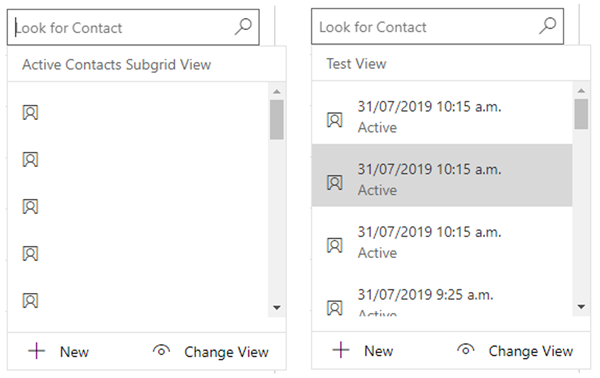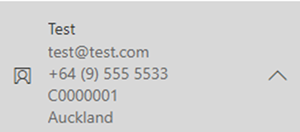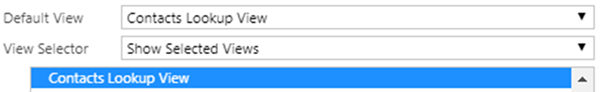Setting up views for more usable lookups in the Dynamics 365 Unified Interface
Jared Johnson, 09 August 2019
When setting up lookups in the Unified Interface, you may notice that it can show results like these below where it is only showing the entity icon or showing data that is not the name.
This is because the Unified Interface lookups use the columns on the view in order, the second view pictured above has Modified On and State as the first two columns so that is what is displayed for example.
This means that for your Lookup view for each entity, you should make sure the name field of the entity is on the view, and in the position you want it. This is because If a field is empty it will instead display the next value.
For example on the Contacts Lookup view if you are wanting to display the Full Name and the Phone number in the lookup, setting the first 3 columns to be Full Name, Mobile Phone, Home Phone will display the Full Name and Mobile Phone if both are set, but if Mobile Phone is not set it will display Home Phone instead.
Records that have data in more than 2 of the view columns will have an arrow next to them that allows you to expand it and display the rest of the values. This can be nice for users trying to find the exact right record since it will show all the columns of the view.
Because of how this column ordering can drastically affect the usability of your lookups, you may want to consider only allowing views that you have set up specifically for lookups like the default Lookup view to be available via the View Selector.
The last thing to consider is the sorting/filters of the view. Since users cannot do any sorting themselves anymore unlike the Web Client lookups, they can get in a position where it is very difficult for them to see the records they want without searching. For example if your first column is the Name field and you are sorting by name, if there are any records with blank names they will appear first, making it look like you have the missing name field problem above.
Another thing to consider is that since users are only able to see 25 records at a time with no paging; bad filters and sorting will make it much less usable. Therefore filtering on active statuses, for example, is a must.