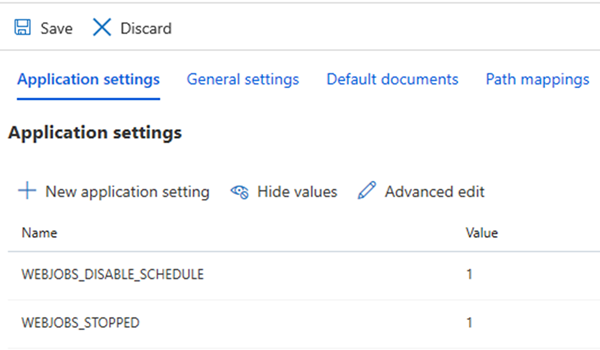Stopping Azure WebJobs easily with Configuration Settings
Jared Johnson, 12 June 2019
If you have a lot of WebJobs, you may be wanting an easier way to start and stop them without having to push the start/stop button on all of them, or worse for scheduled jobs since you cannot do that with a button press from the UI.
There is however an easier way to do this via Application Settings inside the Configuration section of our App Service where the WebJobs are located.
There are two Configuration Settings that we can add to achieve this:
WEBJOBS_STOPPED – setting this to 1 will disable all jobs, and will also stop any jobs that are currently running.
WEBJOBS_DISABLE_SCHEDULE – with this set to 1 it will turn off schedules for any scheduled WebJobs, however they will still be able to be triggered manually.