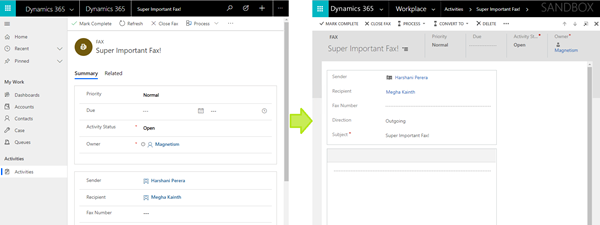Bookmarklet to open a record in the Classic Web Client
Jared Johnson, 03 May 2019
If you have set the Unified Interface Client as the default (details on how to do this are here) you may want to quickly open a record in the classic Web Client. For instance, you may want to access the Background or Realtime processes sessions for a record and these are not currently viewable in the Unified Interface. In order to accomplish this, I have created a bookmarklet. Using this bookmarklet while on a record will reopen the record in the Web Client with full access to the sitemap, unlike the settings only mode from the Advanced Settings menu option.
To use it copy the following code into a browser bookmark:
javascript:let loc = location.href; let urlParts = loc.split('?'); let params = new URLSearchParams(urlParts[1]); params.delete('appid'); params.append("forceuci", 0); location.href = `${urlParts[0]}?${params.toString()}`;
Note that if this is used on areas of Dynamics that are not a record such as views or dashboards, while they will be opened in the classic Web Client they will not include any navigation.