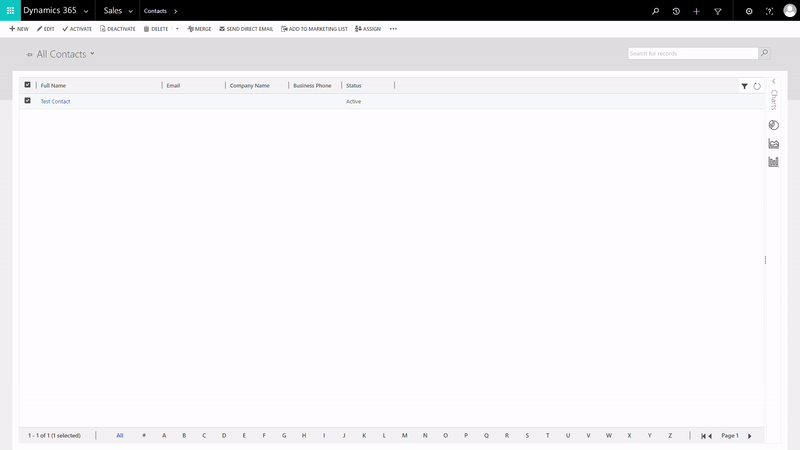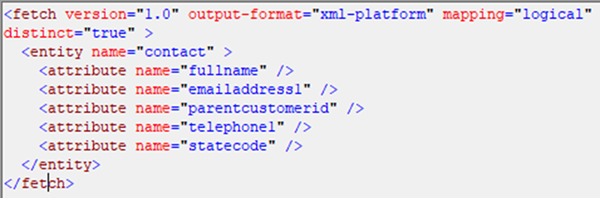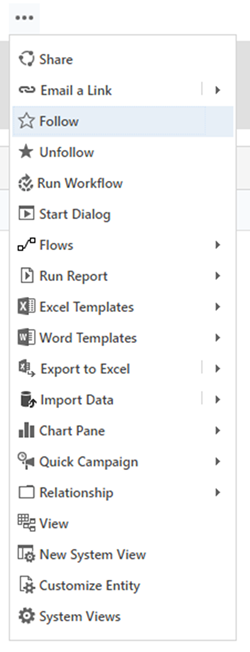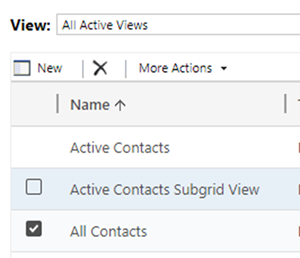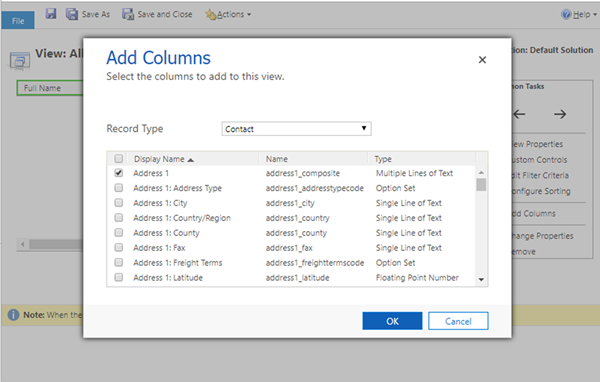Dynamics 365 V9 Contact Records Not Opening from All Contacts View
Jared Johnson, 15 March 2018
In the Dynamics 365 V9 update there is a new view for Contacts – the “All Contacts” view. However, attempting to open existing contacts from this view only results in the new contact form opening instead.
If we look at the FetchXml for this view we can see that this view is missing the contactid attribute, this is the cause of why only the new contact screen opens.
To fix this we want to edit the All Contacts view. To do this we can either go to Settings > Customizations -> Customize the System -> Entities -> Contacts - > Views or click on System Views from within the … menu on the All Contacts view.
Then open the All Contacts view.
After this we need the click the Add Columns button and then select a column to add to the view, it does not matter which one. Then after it has been added, select the added column and remove it by clicking on the Remove button. Then click Save and Close and then click the Publish all Customisations button.
This will resolve the issue as the view editor in Dynamics 365 will automatically add the contacted column to the view when editing it if missing.