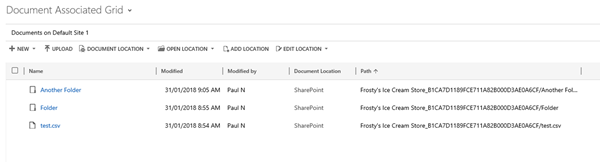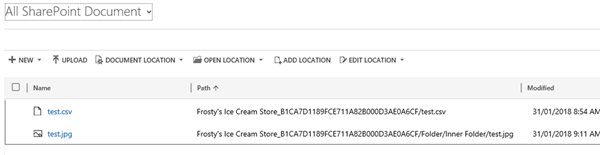Dynamics 365 V9 - SharePoint Integration Now Displays Folders Again
Jared Johnson, 07 February 2018
With the release of the Server-side Sync SharePoint integration with Microsoft Dynamics CRM 2013, one of the features that did not carry over from the list component was displaying of SharePoint folders. If a document folder contained say 4 folders each with its own documents, in the Documents area in Dynamics 365 only the documents would be displayed in a flat format as if the folder hierarchy did not exist.
The only way you could tell that a file was inside of a folder was from the path column, in addition you could not create folders from Dynamics 365, and if you uploaded a file you could not place it inside an existing folder.
This really hurt the usage of the SharePoint integration when users needed folders, only really using it as a shortcut to open the SharePoint location.
However, in the V9 update folder support has now been added.
Folders are now displayed in a similar way as the old List Component did, the files are displayed using the folder hierarchy that matches SharePoint, files can be uploaded into specific folders and folders can be created. There are even new breadcrumbs to allow navigation back to parent folders.
However, if the previous functionality is desired, changing the view to “All SharePoint Document” will return to the flat file view as in previous versions.