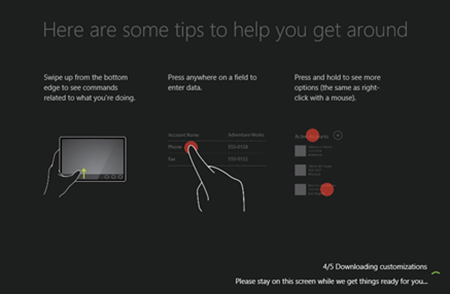Dynamics 365 Bookmarklet to Test CRM for Tablets
Jared Johnson, 14 July 2017
When doing CRM customisations, you might want to quickly check out how your changes have also affected the CRM for Tablets/Phones app (MOCA). To achieve this I have created a bookmarklet that that can open the tablet app in the browser.
To add the bookmarklet, create a new bookmark and set the URL to the following code:
javascript:var url = Xrm.Page.context.getClientUrl();var orgName = Xrm.Page.context.getOrgUniqueName();var baseUrl = window.location.protocol + "//" + window.location.hostname;var phoneUrl = baseUrl + "/nga/main.htm?org=" + orgName + "&server=" + encodeURIComponent(url) + "&phone=false&syncappmeta=true";window.open(phoneUrl);void(0)
Triggering this bookmarklet will then open the normal loading screen that is displayed when first running the tablet app, once it is complete the app will be ready.
The bookmarklet will work with both online and on premise versions of CRM, including on premise versions without IFD that the actual app would not be able to connect to.
Note that is it also possible to switch to the phone app instead by changing “phone=false” in the URL to “phone=true”.