Dynamics CRM 2011: Prevention is better than Cure
Jaime Smith, 19 October 2012
Implementing a new technology into your business brings significant change and cost to the organisation. How can you ensure that the software you have chosen is the best fit and offers the best return on investment?
As the old saying goes…”prevention is better than cure” – in IT implementations carrying out due diligence prior to commencing a project is going to save you a lot of money and grief.
Fortunately for us, as partners with Microsoft, we have access to SureStep which provides effective diagnostic tools that help us, in collaboration with our customers, confirm whether or not Dynamics is the right solution. Below I have briefly outlined the offerings:
Requirements Review: gather and identify as much information about business requirements and processes. The findings from this will inform the scope of the potential project and proposed solution
FitGap: This exercise looks at business process and requirements against OOTB CRM functionality and also how CRM could be extended to meet the requirements. The aim is to identify the “degree of fit” and how much customisation would be required.
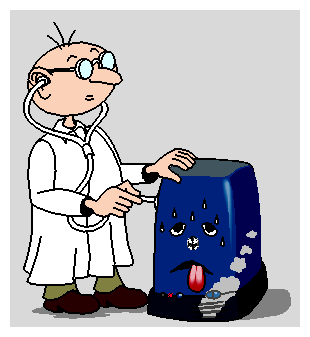 *
*
Proof of Concept: Using a sub-set of the requirements, a proof of concept is used to illustrate how CRM can meet the needs of the business. It usually ends with a demonstration to the customer
Architecture Assessment: A collaborative exercise between the vendor’s solution architect, technical consultant and the Customer. It is used to determine upfront what environment and infrastructure requirements are for the proposed solution.
Scoping Assessment: This activity pulls together all the findings from the above activities and defines and elaborates the requirements further with the purpose to provide a recommendation covering the all-important elements – scope, resources, schedule and cost
Business Case: Usually the Customer would put this document together after doing research about their requirements and looking at the feasibility of implementing a new system. However, sometimes a Customer is not equipped with the right resources (people, skill, knowledge etc.) and may request the CRM Vendor to prepare the business case on their behalf. A key part of this diagnostic tool is the “Return on Investment” assessment.
Upgrade Assessment: This tool is used for businesses that have a version of CRM that is not current and wish to move to the latest release. It looks at the impact of upgrading and provides a recommended approach and possible enhancements
All of these diagnostic tools can be pulled together in a comprehensive project proposal document that will become an input to the Analysis phase if the project receives business approval.
* Image from http://techpubs.sgi.com/library/tpl/cgi-bin/init.cgi

