Dynamics CRM 2011 – Online Costs
Jaime Smith, 03 August 2012
Over the past couple of weeks I have been following up a support query for a couple of clients, with Microsoft. There have been multiple queries about how subscription billing works online and what is and is not included in the monthly charges.
As you will be aware, you can manage your subscription from within your CRM environment by going to Settings > Administration > Subscription Management. In this area you can request additional licences, add more storage to your instance and so on. Please be aware that you must be the designated billing person for you organisation to be able to do any subscription management.
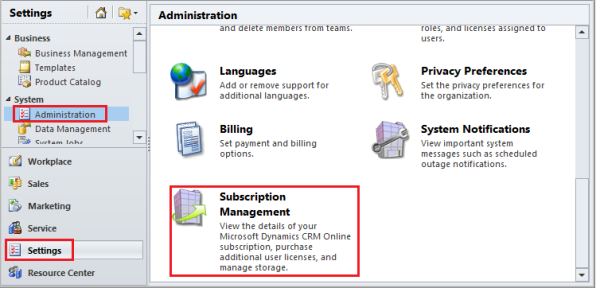
So…what is the issue that people are having? Here is the scenario:
1. Sign up for a free 30-day CRM Online trial2. Decide you like what you see and choose to activate the subscription
3. Now you have to decide how many user licences you wish to purchase. You think “I have 30 Staff and of those approximately 20 will need to use the system. So you sign up for 20 user licences (pay monthly for each licence)
4. Twenty days into your subscription you realise you only need 18 licences and so request to reduce your licences to 18 – NO PROBLEM! You are allowed to do this – at no charge within 30 days of commencing your subscription
5. Now it is 10 months into your subscription term and you have had people leave your company. So you decide to reduce the number of licences you currently have on your subscription – BE AWARE: You will incur a termination fee once outside your first 30 days
(Cancellation fee is computed as: Number of User to be cancelled X Amount per User per Month X Number of Remaining Months X 25%.)
BIG QUESTION: How come my bill says 18 licences when I only have 9 enabled users?
The answer is that you have entered into a contract for 18 User Licences and therefore irrespective of whether you are using all of them at any one time you will be charged for them. Technically you are not being charged for your disabled users though, so don’t get confused:
Possible:
18 Licences being paid for each month equals
1. 18 Enabled UsersOR
2. 9 Enabled Users and 9 Unused Licences
You can have any combination of Enabled/Disabled users and as long as you are paying for 18 licences you have the ability to have up to 18 Enabled users in your CRM with any number of Disabled users.
For more information head to the Resource Centre > Administration > Billing FAQs https://rc.crm.dynamics.com/rc/2011/en-us/online/5.1_ctp/billingfaq.aspx

