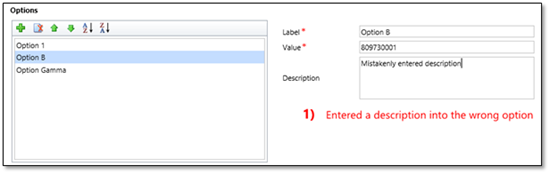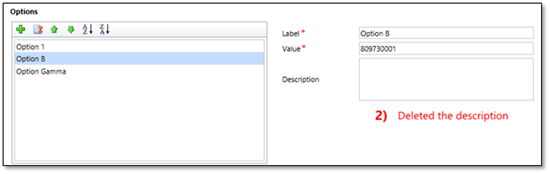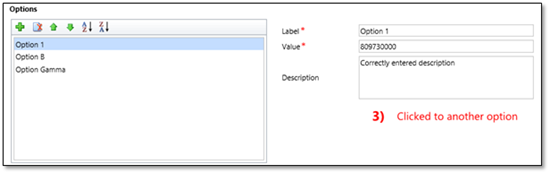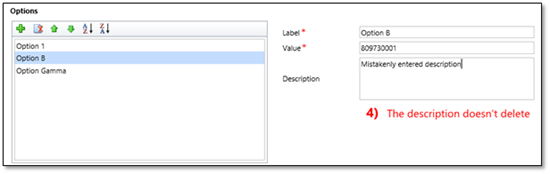Workaround for Deleting Option Descriptions in Option Sets
Isaac Stephens, 14 October 2015
When editing option descriptions in an option set field, sometimes Dynamics CRM won’t let you delete the description if it already has contents. This can be problematic if you’ve mistakenly entered something into the description of an option and then need to remove it, as happened to me recently.
A workaround to return the option to having a blank description is to use the Alt+0173 Alt code. Highlight the description contents, then hold down the Alt key and type 0173 on the numpad of the keyboard. This should replace the contents with an invisible character, which will trick Dynamics CRM into returning the description to an empty one. You’re now free to save the option set and it will keep the empty descriptions.