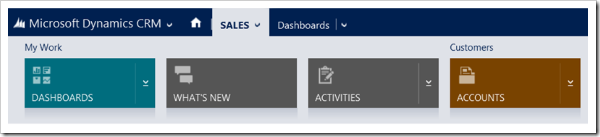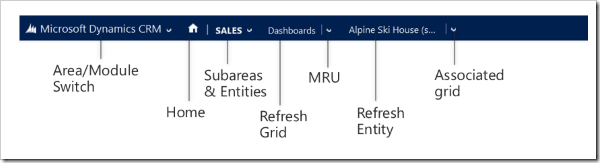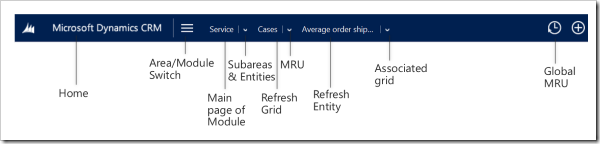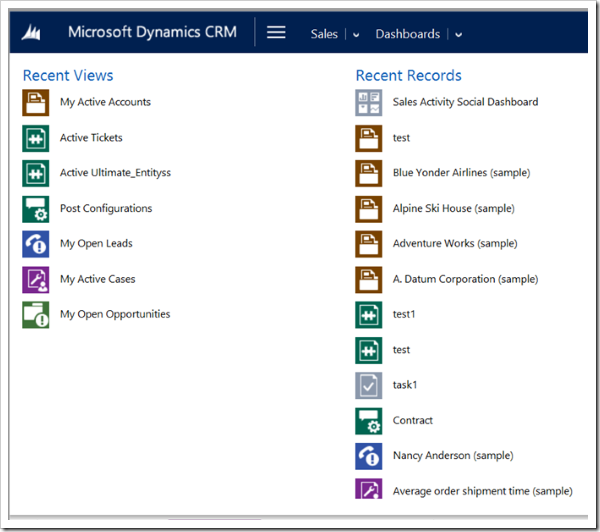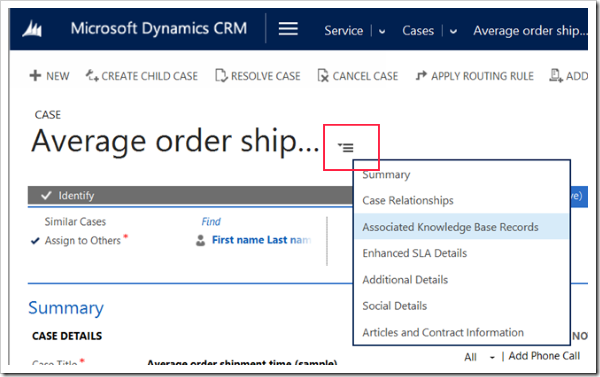Microsoft Dynamics CRM 2015 – Global Navigation UI Changes
Greg Olsen, 22 March 2015
Microsoft Convergence 2015 in Atlanta allowed us to take a look at the new Spring '15 release of Microsoft Dynamics CRM. This release includes another round of feature changes.
This blog post will outline what has changed with the User Interface relating to the Global Navigation of Dynamics CRM. Themes are also new, but I will cover them in another blog post.
Global Navigation Changes
If you are using CRM 2015 Online, you will be able to take advantage of the new Global Navigation changes. If you are familiar with Microsoft Dynamics Marketing (MDM), then you notice the similarities between MDM and CRM.
Current
Currently CRM 2015 has a Global Navigation structure that looks like this:
The navigation component descriptors are explained below.
New (What we are us to in MDM)
The Spring '15 release brings a new change to how we will operate with Global Navigation. Personally, when I used MDM for the first time I thought "we need this for CRM!" So Microsoft has made a good choice here and run with the same navigation as MDM. Again, in this section I will display the navigation component descriptors in the second image. Third image illustrates the navigation for the Most Recently Used (MRU) areas.
In order to use the MRU, CRM has a new navigation image in the Global Navigation bar. This is shown by a clock looking image.
Form Navigation
Navigating the sections/tabs of the forms can easily be done via the new form navigator. The screenshot below illustrates the positioning of the form navigator and what it looks like.