Microsoft Dynamics CRM 2015 – SDK Solution Packager – The given path’s format is not supported
Greg Olsen, 20 November 2014
Using the CRM 2015 Solution Packager within the Bin folder from the latest public CRM 2015 SDK (http://www.microsoft.com/en-us/download/confirmation.aspx?id=44567), you can extract the contents of a CRM Solution into individual files. I was using this tool with the following run command line option inside a batch file (with a pause to see the outcome):
solutionpackager /action:Extract /zipfile:D:\CRM\Sandbox\Default_1_0.zip
/folder:Sandbox\Solution
pause
I was then fronted with the following error:
The given path’s format is not supported
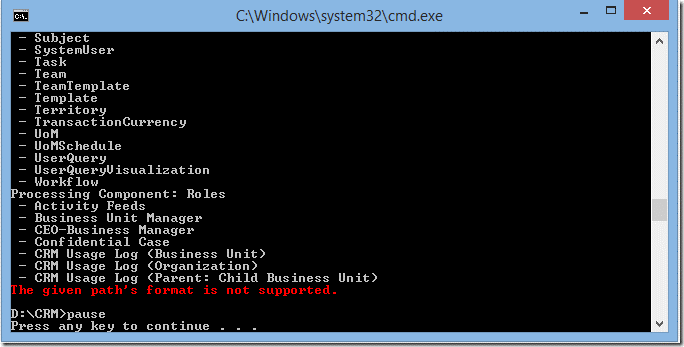
After looking into the XML files inside the Default_1_0.zip to, it seems one of my Security roles has a colon ( : ) in the name when trying to write the file to disk, which Windows Operating System doesn’t allow colons in the filename. Therefore the Solution Packager aborts with an error.
I thought I would blog this in the unlikely event you also encounter this error. I will be logging it with Microsoft Connect to get their response. I would like to see a mapping of non-compliant characters to be mapped to compliant characters and maybe a log file written to note what files had their name change because of this issue. I haven’t tested the earlier versions of the SolutionPackager.exe

