Microsoft Dynamics CRM 2013 – Change Server or Organisation with MoCA
Greg Olsen, 20 October 2013
With this blog post you were probably thinking you can change the server name or organisation within the Windows Mobile Client Application (MoCA) after you have already connected to a previous CRM 2013 organisation using a built-in feature. Unfortunately that is not the case.
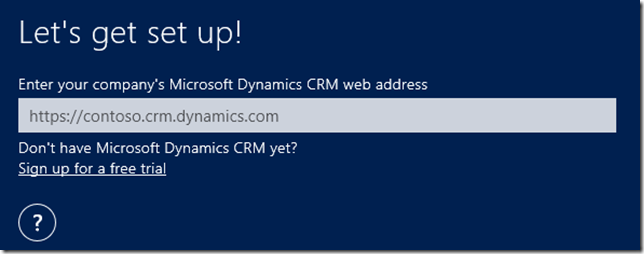
How do I change the server or organisation with MoCA?
Currently not supported. If you wish to change the server or organisation, then you will need to uninstall MoCA and reinstall it to get back to the Welcome screen where you can enter a different server or organisation address/URL.
This is a known issue by Microsoft as stated in this readme link below. So watch this space for this feature to be added.
http://www.microsoft.com/en-us/dynamics/crm-customer-center/readme.htm

