Microsoft Dynamics CRM 2011 – The webpage you are viewing is trying to close the window
Greg Olsen, 22 August 2013
This message has been around for ages. A customer experienced the message below and wanted it turned off. Therefore, since I have done this many times before I should blog this basic change.
The Customer Issue:
When CRM is opened with Internet Explorer the users gets a dialog pop-up that says:
The webpage you are viewing is trying to close the window. Do you want to close the window?"
The Fix:
Turn off Application Mode.
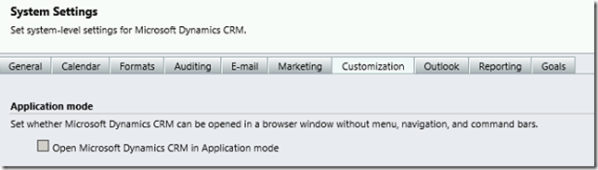
To do this, update the following in CRM:
Settings > Administration> System Settings > Customization
Disable
Open Microsoft Dynamics CRM in Application mode.
Once you have done this, close CRM and re launch the CRM via Internet Explorer.

