CRM 2013 How to Change the Main Navigation Header
Gayan Perera, 17 June 2014
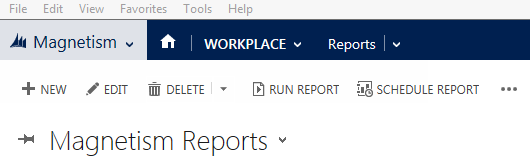
Recently we received a request to change the main navigation header label from “Microsoft Dynamics CRM” to “<Client Name>”. There is currently no known supported way of doing this so we looked at how we can do this in an unsupported manner.
To do this you’ll need to edit a file called NavBar.js inside\CRMWeb\_static\_controls\NavBar\.
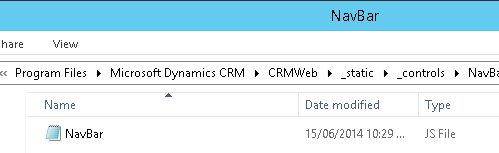
Open this file in notepad, search for “Dynamics CRM”. Replace the first instance you find with whatever text you desire then save & close.
You’ll need to force refresh IE for this to take effect.
We recommend that you don’t do this on production environments as it will hinder rollups and service pack updates.
Enjoy!

