How to fix Found more than one RibbonDiff entity errors
Gayan Perera, 14 May 2014
Recently we came across an error stating when importing a solution with ribbon customizations.
0x80040216 Found more than one RibbonDiff entity.
The article below outlines two possible resolution options. http://support.microsoft.com/kb/2503029
However, the solution we were trying to import has over 100 entities, going through the solution xml which is over 20mb is tedious, time consuming and error prone. The error above is caused by CustomActions having duplicate Id attribute values.
To fix the error we need to perform two steps. The first is to clear the <RibbonDiff> element on the problematic entity by replacing it with empty data, import the solution and publish all customizations to clear duplicates.
Then we need to re-create the <RibbonDiff> element without duplicate CustomAction elements, import the solution and publish all customizations.
Instead of performing the steps above manually, download the tool below which will automatically create the two solution imports for you.
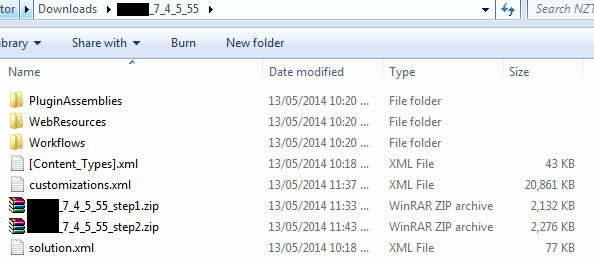
Click here to download the RibbonDiff Fixer.

