How to Map Owner Using the XRM SSIS Toolkit
Gayan Perera, 06 November 2013
The SSIS Integration Toolkit is a great product by KingswaySoft. You can download a trial from the link below.
http://www.kingswaysoft.com/products/ssis-integration-toolkit-for-microsoft-dynamics-crm
One of the most common requests from customers is the ability to retain owner information when data is migrated from one system to the other. The CRM SSIS Integration Toolkit allows you to do this easily but can be a bit confusing for a first time user.
By default the toolkit maps ownerid to ownerid, this will work fine if systemuserids in the source and destination systems are the same. However when moving data from On-Prem to Online this is not possible as Office 365 creates the user with a random uniqueidentifier.
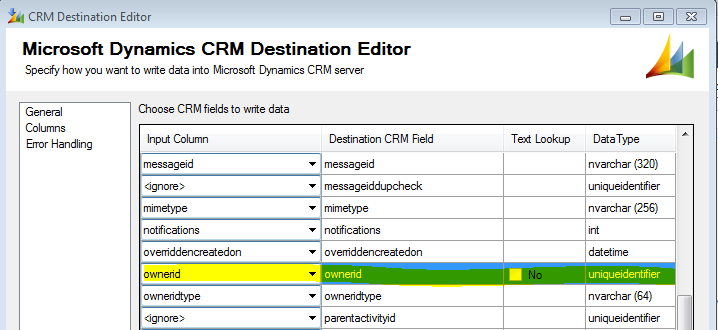
The way to get around this is to map the owneridname to ownerid and specify settings for Text Lookup. Now, as long as the system user fullname is the same, the toolkit can map the data correctly.
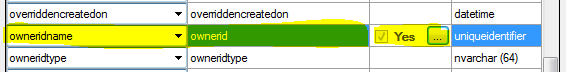
Click on the elipse (…) and set the “Use Primary (All)” option to yes, this will use the primary field of the entity to match the data via the text field.
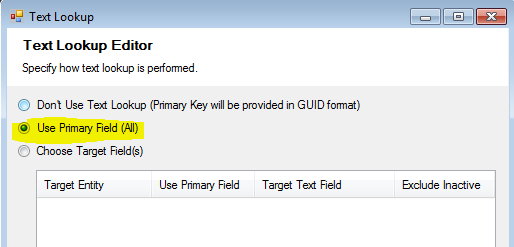
If you require complex matching then you can use the “Choose Target Field(s)” option.

