Real-time/Synchronous Workflows in Dynamics CRM 2013
Gayan Perera, 10 September 2013
There is a new feature in Dynamics CRM 2013 that allows users to create real-time/synchronous workflows. In CRM 2011 there was no option to run a workflow within the current transaction. The operation was queued for execution at a later date/time.
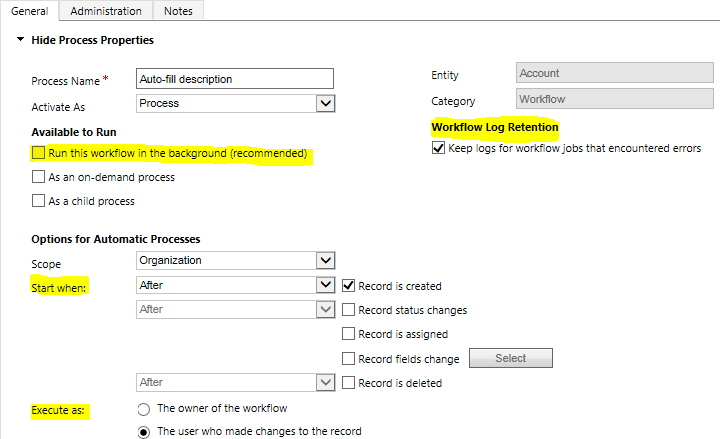
Let’s take a look at what/how a synchronous workflow works.
- The real-time workflow can execute before, after, or during the core operation.
- Synchronous workflows can be ranked just like you can do with plug-ins.
- Runs immediately.
- Can run in the security context of the current user or owner of the workflow.
- Executes in the current transaction. All activities in the workflow and any child workflows, including asynchronous workflows, are part of a single transaction.
You can package and deploy these real-time/synchronous workflows via solution files similar to the way you packaged CRM 2011 workflows.
It is also important to note that there is a new security role privilege “Activate Real-time Processes” which is required to activate synchronous workflows. The original “Execute Workflow Job” is still used for both asynchronous and synchronous workflows.

