CRM 2011 Rollup 10 What are you doing my friend…
Gayan Perera, 27 October 2012
Update: On the 17th of October 2012 Microsoft released Rollup 11 (with a re-release of the outlook client) which addresses this issue. You can download it from the link below. http://www.microsoft.com/en-us/download/details.aspx?id=34969
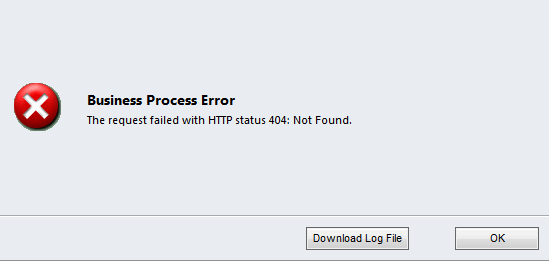
In August rollup 10 was released for Dynamics CRM 2011, this had a number of breaking changes, here are few of them:
• Issues with saved queries• Javacript editor character limit
• Issues with Outlook (memory leaks, issue with SQL CE 4, random “an error has occurred”)
• Generic SQL error with quick find
• Microsoft.Xrm.Sdk IsQuickFindFilterIssue (caused ADXStudio portals to break)
About a week ago version 2 of rollup 10 was released, this unfortunately has another side effect. If you configure Claims/IFD and you have old CRM 4 plugins that were upgraded to CRM 2011 they will stop working with the above “The request failed with HTTP status 404: Not found” error. In the event viewer you’ll see a similar error to the one below:
The Web Service plug-in failed in OrganizationId: 010c9151-dbf0-4695-af40-96bcc0fa09f6; SdkMessageProcessingStepId: ad5c7b04-1b4c-4e74-a88b-855302de3b39; EntityName: account; Stage: 50; MessageName: Update; AssemblyName: CRM4.Plugin, CRM4.Plugin, Version=6.3.0.0, Culture=neutral, PublicKeyToken=e86f6c07b0fe8025; ClassName: CRM4.Plugin; Exception: Unhandled Exception: System.Net.WebException: The request failed with HTTP status 404: Not Found.
at Microsoft.Crm.Extensibility.LegacySdkTypeProxyMetadataServiceWrapper.InternalInvoke(MethodInfo methodInfo, Object[] parameters)
at CRM4.Plugin.Execute(IPluginExecutionContext context)
at Microsoft.Crm.Extensibility.V4PluginProxyStep.ExecuteInternal(PipelineExecutionContext context)
at Microsoft.Crm.Extensibility.VersionedPluginProxyStepBase.Execute(PipelineExecutionContext context)
There are couple of ways around this issue.
2. Turn off IFD and Claims (keep the HTTPS binding so at least the internal URL will continue to work)
3. Un-register/disable existing CRM 4 plugins and re-write them for CRM 2011

