CRM 2011 IFD Crashed CRM 4 Upgraded Plugins
Gayan Perera, 17 October 2012
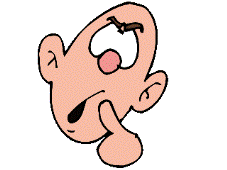 This is another issue we faced with an upgrade of CRM 4 to CRM 2011. The system had an old CRM 4 plugin that got automatically upgraded and it worked fine before IFD was configured but once IFD was configured it crashed with the following message:
This is another issue we faced with an upgrade of CRM 4 to CRM 2011. The system had an old CRM 4 plugin that got automatically upgraded and it worked fine before IFD was configured but once IFD was configured it crashed with the following message:
The underlying connection was closed: Could not establish trust relationship for the SSL/TLS secure channel.
All the new CRM 2011 plugins were working correctly so it appears that CRM is using an incorrect url. To test this out we added “LocalSdkHost” and “LocalSdkPort” to the registry and it gave a 401 authentication error.
Once we figured out that CRM was using an incorrect url with old CRM 4 plugins and that the SAN certificate didn’t have whatever entry it was looking for we needed a way to disable this check. Luckily (Thanks Microsoft .NET team for making everything configurable) you can add a setting into the web.config file to disable these certificate checks.
Open up the web.config file inside \CRMWeb\ in the <system.net> section add the following:
<settings>
<servicePointManager checkCertificateName="false" />
</settings>
If you don’t have a <system.net> section; wrap the above around <system.net>…</system.net>
Hope this helps anyone else who comes across a similar issue.

