Activities Preview Pane on Any Dynamics CRM 2011 Entity
Gayan Perera, 13 September 2011
In Dynamics CRM a common issue users have is not being able to preview email activities related to an Account or Contact. Often you will have several emails all with the same subject, so to find the correct email you need to open each message. At Magnetism we have created an easy to install Solution that allows you to preview any activity regarding any entity at the click of a button. With this preview pane you can quickly and easily see who the email is ‘To’ and ‘From’, and the ‘Body’ of the email.
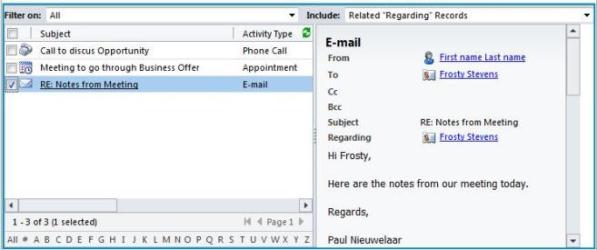
The preview pane simply shows the Print Preview of an activity, so all lookup links are clickable, the attachments sub grid is visible, allowing you to open and save attachments, and the HTML body content of the email is displayed correctly.
The preview pane will differ based on the activity entity being displayed, as each Activity has a different Print Preview. The Print Preview is based on the form layout, so to customize the preview pane, simply customize the activities form.
The Preview Pane can be easily toggled ‘On’ or ‘Off’ by clicking the ‘Preview’ button on the ribbon. You can also resize the preview pane to any width. You can then click a row in the grid to see the preview of the activity, and move between the records.

No configuration is required to get this working, just install the solution and it will start working straight away. It will also be available on all entities that use an Activities Grid, including custom entities, and with custom activities.
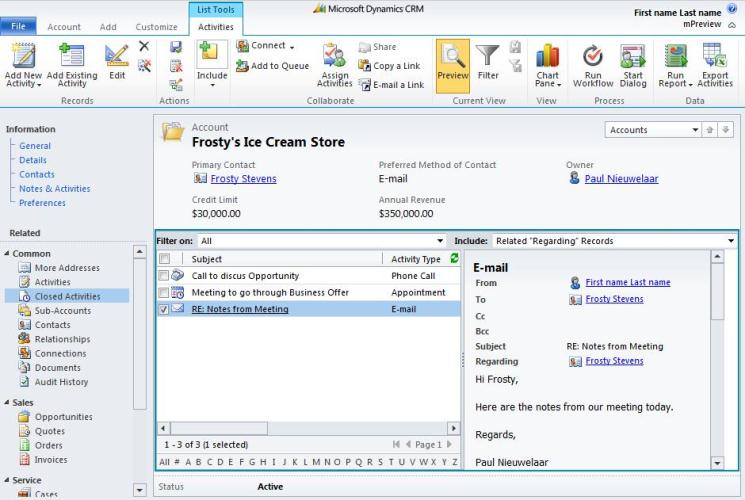
For more information on how you can obtain this solution, please contact us today.

