Putting a clock to the face in a Dynamics CRM Record
Gayan Perera, 27 December 2010
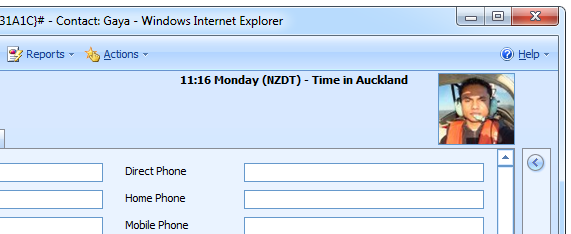
This is an enhancement to the blog post that was written last week about how to put a face to the name in a Dynamics CRM records. As you can see from the above image we also added the option to see the local time of a contact in CRM.
If you’re working with people around the globe it’s useful to know what time it’s on their side of the world so you don’t wake them up at 2am in the morning doing a sales call!
How does it work?
Very simple, using jquery we make a call to Google (sorry Bing, tried to use your services but you didn’t like me asking ‘time in xyz’) then parse the html and show the result.
If you’d like this feature in your Dynamics CRM environment, contact us using the form below.

